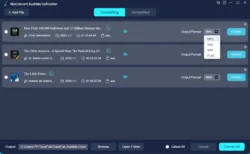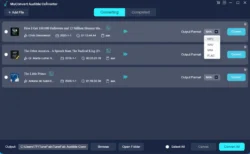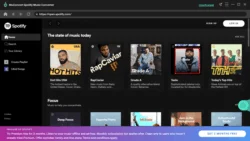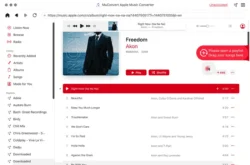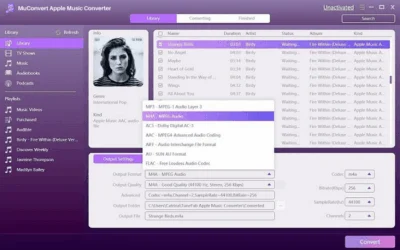
Press Release (ePRNews.com) - Washington, DC - May 23, 2022 (UTC) - MuConvert, a powerful digital solutions provider, recently announced the release of its brand-new software, MuConvert Apple Music Converter. This software is able to decrypt the digital encryption used on music and audiobooks, which enables users to sync the iTunes media on all devices and boosts the offline streaming experience under full control flexibly.
MuConvert Apple Music Converter is highly compatible with the latest Windows and Mac systems. Its operating principle is to sync with iTunes and imports the whole iTunes library in the software, enabling users to pick up the media content saved here to process the conversion. No matter for the protected or unprotected audio tracks, MuConvert Apple Music Converter is able to perform the decoding process and completes the conversion obeying the customized settings set in the converter to output them offline.
Highlighted Features of MuConvert Apple Music Converter
#1. 100% Original Quality to Output Converted iTunes Media
MuConvert Apple Music Converter ensures lossless quality to handle the iTunes media decryption and convert the media, such as the music and audiobooks to DRM-free status for preserving offline. Users are able to knit the same high-quality music streaming experience offline without hassle.
#2. Customized Mainstream Output Formats and Audio Parameters
The software also enables users to select output format from the most mainstream options such as MP3, M4A, AAC, and so on to increase the compatibility of the iTunes media for streaming on all devices. Despite this, it also allows to customize the audio parameters, including the sample rate, Bitrate, codec, and channels to grasp the best mic playback experience in personal requirements.
#3. Up to 10X Faster Batch Conversion Speed to Boost Efficiency
With the embedded acceleration torches apples, MuConvert Apple Music Converter is able to speed up the conversion to 10X faster for ensuring high efficiency in converting the media content. Additionally, the software also highlights its batch conversion feature, which is able to help process the conversion of multiple tasks simultaneously for saving time, boosting greater convenience.
#4. Preservation of Customized ID3 Info for Details Check Back Offline
During the music and audiobooks detection, MuConvert Apple Music Converter will preserve the full ID3 info of the media content such as the title, album, artist, genre, etc. and enables users to freely edit them for info check back after converting them to local media files offline. This enables more convenient files classifications on desktops.
More Bonus Features You Can Get:
- The iTunes-like UI makes MuConvert Apple Music Converter quite simple to grasp;
- Regular software updates to enhance the user experience to convert iTunes music and audiobooks within the software;
- Responsive technical support team equipped to deal with any problem occurred while using MuConvert Apple Music Converter;
- Free trial version provided to experience the music conversion features before making any purchase.
Brief Guide on Using MuConvert Apple Music Converter
The software only takes several steps to process the iTunes DRM removal and convert the content to DRM-free media files. Let’s check.
STEP 1. After installing MuConvert Apple Music Converter, launch the software and it will automatically detect then sync with iTunes to load the library directly.
STEP 2. Select a playlist when the iTunes library is loaded. Then, also choose the songs or audiobooks you desire to convert offline from the playlist.
STEP 3. Now, customize the audio parameters in “Output Settings”, including the format, quality, and more advanced options like codec, sample rate, bitrate, and channels.
STEP 4. Finally, submit the Convert icon and MuConvert Apple Music Converter will start decrypting the DRM protection from the iTunes music or audiobooks, then convert them to the select audio format offline.
Pricing of MuConvert Apple Music Converter
As mentioned, even though MuConvert Apple Music Converter has provided the free trial to experience the features in advance, accessing the unlimited functionality provided by the software still requires subscription. Here are 3 optional pricing plans offered by MuConvert official. You are able to subscribe to any of them from the online store after making up your mind to use the software:
- 1-Month Subscription: US$14.95
- 1-Year Subscription: US$49.95
- Single Lifetime License: US$79.95
About MuConvert
MuConvert, with a professional technical team, always keep up with developing and enhancing the best software and services to help create more colorful digital world, lighting up the music streaming experience of everyone’s modern life. It will equip users with the supportive and responsive customer help for resolving any problem they may encounter with, bringing reliable after-sale services to all users.
Official website: https://muconvert.com/
Contact email: support@tunefab.com
Facebook page: https://www.facebook.com/TuneFab/