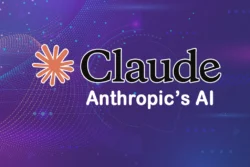Let’s be honest – keeping up with content creation is exhausting. One day you’re staring at a blank page with zero inspiration, the next you’re scrambling to adapt your blog post for Instagram, LinkedIn, and your newsletter. Add the pressure of making everything sound fresh and original, and it’s no wonder so many creators feel burned out. That’s where QuillBot comes in – an AI writing assistant that actually makes content creation easier, not more complicated.
What sets QuillBot apart is its comprehensive toolkit that addresses multiple content challenges. The platform offers intelligent paraphrasing across seven different modes, research summarization to quickly digest lengthy sources, grammar checking, plagiarism detection, and citation tools. The real beauty lies in its accessibility – QuillBot integrates seamlessly into your existing workflow through its Chrome extension and standalone editor, whether you’re working in Google Docs, crafting social media posts, or writing directly in your favorite platform.
This article will walk you through seven practical strategies while using QuillBot to enhance your content creation process. From refreshing existing blog posts and overcoming writer’s block to crafting compelling marketing copy and streamlining social media content, you’ll discover actionable techniques that can immediately improve your workflow while maintaining authenticity and SEO value.
Table of Contents
- Why QuillBot Stands Out for Content Creators
- Tip 1: Refresh Old Blog Posts with QuillBot’s Paraphraser
- Tip 2: Create Multiple Content Versions for Different Channels
- Tip 3: Overcome Writer’s Block with Creative Paraphrasing
- Tip 4: Summarize Research for Faster Content Creation
- Tip 5: Enhance SEO with Unique, Human-Like Content
- Tip 6: Streamline Social Media Content with the Chrome Extension
- Tip 7: Polish Marketing Copy for Higher Conversions
- Limitations to Keep in Mind
- Best Practices for Ethical Use
- Conclusion
Why QuillBot Stands Out for Content Creators
QuillBot is more than a simple paraphrasing tool; it’s a comprehensive writing platform designed to enhance productivity and creativity. Unlike basic synonym-replacement tools, QuillBot uses advanced natural language processing (NLP) to understand context, tone, and nuance, producing human-like rewrites. Its key features include:
- Paraphraser: Rewrites text in seven modes (Standard, Fluency, Formal, Simple, Creative, Shorten, Expand) to suit different writing goals.
- Summarizer: Condenses lengthy content into concise summaries, perfect for repurposing research or long-form articles.
- Grammar Checker: Polishes text by catching errors and improving readability.
- Plagiarism Checker: Ensures content originality, a must for SEO and credibility.
- Citation Generator Tool: Simplifies source referencing for research-driven content.
- AI Detector: Helps refine AI-generated text to sound more natural, though results can vary.
- Chrome Extension: Integrates with platforms like Google Docs and social media for real-time editing.
- QuillBot Flow: A distraction-free editor for drafting and organizing content with built-in research tools.
These tools save time, enhance clarity, and allow bloggers and marketers to focus on strategy and engagement. Whether you’re a solo blogger, a content marketing team, or an SEO specialist, QuillBot’s versatility makes it a powerful ally.
Tip 1: Refresh Old Blog Posts with QuillBot’s Paraphraser
Updating evergreen content is a proven SEO tactic to maintain rankings and drive traffic. QuillBot’s Paraphraser can breathe new life into outdated blog posts by rephrasing sentences while preserving their meaning. For example, a 2024 post about “Social Media Trends” can be updated for 2025 by rewording paragraphs to reflect current platforms or strategies.
How to Do It:
- Copy a section of your old post into QuillBot’s Paraphraser.
- Select the Creative mode to add fresh phrasing or Fluency for natural readability.
- Adjust the synonym slider to control how much the text changes (e.g., 50% for moderate rephrasing).
- Review the output to ensure it aligns with your brand voice, then manually add new data or examples.
- Use the Plagiarism Checker to confirm the rewritten content is unique.
Example:Original: “Instagram is a key platform for influencer marketing in 2024.” Rewritten (Creative mode): “In 2025, Instagram remains a powerhouse for influencer-driven campaigns.”
Pro Tip: Combine paraphrased content with updated statistics or visuals to boost engagement. Republish the post with a new date to signal freshness to search engines.
Tip 2: Create Multiple Content Versions for Different Channels
Bloggers and marketers often need to repurpose content for various platforms—blogs, LinkedIn, Twitter, or email newsletters. QuillBot’s Paraphraser allows you to create unique versions of the same message, avoiding duplication penalties while tailoring tone and style to each channel.
How to Do It:
- Start with a core piece of content, like a blog post paragraph.
- Use Formal mode for LinkedIn articles to maintain a professional tone.
- Switch to Simple mode for Twitter to create concise, casual posts.
- Opt for Standard mode for email newsletters to balance clarity and engagement.
- Use the Freeze feature to lock specific brand keywords or phrases you want unchanged.
Example:Original (Blog): “Effective content marketing requires consistent posting and audience engagement.” LinkedIn (Formal): “Successful content marketing hinges on maintaining a regular posting schedule and fostering meaningful audience interactions.” Twitter (Simple): “Post regularly and engage your audience to nail content marketing!”
Pro Tip: Use QuillBot’s Word Counter to ensure repurposed content fits platform-specific length requirements, like Twitter’s 280-character limit. This approach saves time and amplifies your reach across channels.
Tip 3: Overcome Writer’s Block with Creative Paraphrasing
Writer’s block can derail content schedules, especially for bloggers juggling multiple deadlines. QuillBot’s Creative mode sparks new ideas by rephrasing your drafts with imaginative twists, helping you see your topic from a fresh angle.
How to Do It:
- Write a rough sentence or idea, even if it feels clunky.
- Paste it into QuillBot and select Creative mode.
- Experiment with the synonym slider to generate varied outputs.
- Pick the most inspiring rewrite and build on it manually.
- Use QuillBot Flow to organize your evolving draft in a distraction-free editor.
Example:Rough Draft: “Blogging is hard when you run out of ideas.” Rewritten (Creative): “Crafting blog posts becomes a challenge when inspiration runs dry.”
Pro Tip: Pair Creative mode with keyword research tools to align your new ideas with SEO-friendly terms, ensuring both creativity and discoverability.
Tip 4: Summarize Research for Faster Content Creation
Research is time-consuming, but QuillBot’s Summarizer can distill long articles, reports, or whitepapers into concise summaries, providing key points for your blog posts or marketing copy. This is ideal for creating data-driven content without getting bogged down in details.
How to Do It:
- Copy a lengthy source (e.g., a 2,000-word industry report) into the Summarizer.
- Choose between Key Sentences (bulleted highlights) or Paragraph (narrative summary).
- Select Short or Long summary length based on your needs.
- Paraphrase the summary using Standard mode to integrate it seamlessly into your content.
- Use the Citation Generator to credit the original source properly.
Example:Source (2,000 words): A report on 2025 SEO trends. Summary (Short, Paragraph): “SEO in 2025 emphasizes AI-driven content, voice search optimization, and user experience, with mobile-first indexing remaining critical.”
Pro Tip: Summarize multiple sources to create a comprehensive “roundup” post, like “Top 10 SEO Trends for 2025,” boosting authority and backlink potential.
Tip 5: Enhance SEO with Unique, Human-Like Content
Search engines prioritize unique, high-quality content, and QuillBot helps you avoid duplication while maintaining a human touch. Its Paraphraser and AI Detector ensure your content is original and less likely to be flagged as AI-generated, which can impact rankings.
How to Do It:
- Draft your content or use an AI tool like ChatGPT for initial ideas.
- Run the draft through QuillBot’s Fluency mode to enhance readability and natural flow.
- Check the output with the AI Detector to gauge if it sounds human-like.
- If detected as AI-heavy, rephrase again using Creative or Humanize mode (Premium feature).
- Use the Plagiarism Checker to confirm originality before publishing.
Example: AI Draft: “SEO requires keyword research and quality content.” Rewritten (Fluency): “Effective SEO relies on thorough keyword analysis and compelling, high-quality content.”
Pro Tip: Optimize paraphrased content with SEO tools like Frase or Writesonic to add relevant keywords and internal links, enhancing ranking potential. Note that QuillBot’s humanization isn’t foolproof; for critical projects, consider tools like Word Spinner for more robust undetectable rewrites.
Social media demands quick, engaging posts, and QuillBot’s Chrome Extension lets you refine content directly on platforms like Twitter, LinkedIn, or email clients. This saves time and ensures polished messaging.
How to Do It:
- Install the Chrome Extension from the Web Store.
- Draft a post in your platform’s text editor (e.g., LinkedIn’s post composer).
- Highlight the text and select a QuillBot mode (e.g., Simple for Twitter, Formal for LinkedIn).
- Apply real-time suggestions to adjust tone or fix errors.
- Post directly or copy the refined text for scheduling tools.
Example:Draft (Twitter): “Our new blog post is live, check it out!” Refined (Simple): “Our latest blog post is out—take a look!”
Pro Tip: Use the extension to rephrase repetitive social media updates, keeping your feed fresh and engaging.
Tip 7: Polish Marketing Copy for Higher Conversions
Compelling marketing copy drives conversions, and QuillBot’s Paraphraser helps craft persuasive, audience-specific messages. Its Formal and Creative modes are particularly useful for emails, ad copy, or product descriptions.
How to Do It:
- Write a draft of your marketing copy (e.g., an email subject line or product description).
- Use Creative mode for catchy, unique phrasing or Formal for professional polish.
- Adjust the synonym slider to fine-tune creativity.
- Test multiple versions to A/B test performance.
- Use the Grammar Checker to ensure error-free delivery.
Example:Draft (Ad Copy): “Buy our new skincare product for better skin.” Rewritten (Creative): “Transform your skin with our revolutionary skincare solution!”
Pro Tip: Pair QuillBot with tools like Anyword for data-driven insights to optimize copy for conversions.
Limitations to Keep in Mind
While QuillBot is a powerful tool, it has limitations:
- AI Detection: Rewritten content may still be flagged by advanced AI detectors, requiring manual tweaks or Premium’s Humanize mode.
- Complex Texts: The grammar checker may lack depth for nuanced stylistic suggestions compared to Grammarly.
- Free Plan Limits: The free version caps paraphrasing at 125 words and lacks advanced modes.
- Not a Full Content Generator: Unlike Jasper, QuillBot focuses on refining existing text, not creating long-form content from scratch.
For bloggers and marketers needing more robust SEO or long-form tools, consider alternatives like AISEO or Writesonic alongside QuillBot.
Best Practices for Ethical Use
To maintain authenticity and credibility:
- Review Outputs: Always edit QuillBot’s suggestions to align with your voice and verify accuracy.
- Credit Sources: Use the Citation Generator for research-based content to avoid unintentional plagiarism.
- Combine with Human Input: Use QuillBot to enhance, not replace, your writing to preserve originality.
- Stay SEO-Compliant: Ensure paraphrased content adds value, not just rehashes existing material, to avoid Google penalties.
Conclusion
QuillBot is a game-changer for bloggers and marketers looking to streamline content creation without sacrificing quality. By leveraging its Paraphraser, Summarizer, Chrome Extension, and other tools, you can refresh old posts, repurpose content, overcome writer’s block, and craft compelling marketing copy—all while boosting SEO and engagement. Start with the free plan to test its features, and consider Premium for advanced modes and higher limits. With QuillBot as your writing partner, you’ll save time, spark creativity, and deliver content that resonates with your audience. Try it today at quillbot.com and elevate your content strategy.