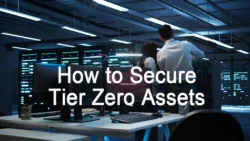Data security is the discipline of safeguarding digital data throughout its lifecycle from unwanted access, corruption, or theft. Data security refers to using tools and technology to increase an organization’s insight into where its essential data is stored and how it is used.
Tips to Improve Data Security
The ten suggestions below will help you improve the security of your data.
1. Protect the data itself, not just the perimeter
Many firms appear to be focusing on securing the walls 90% around their data, with firewall technology accounting for nearly of security budgets. Customers, suppliers, and workers are just a few of the ways to get through a firewall. All of these individuals have the potential to circumvent external cyber-security and misappropriate sensitive data. As a result, you must focus your security efforts on the data rather than the perimeter.
2. Keep an eye out for risks from within
External hazards are easy to imagine since they are frequently depicted in the news and television as the most hazardous and expensive. Insiders, on the other hand, have the greatest potential for harm. Because of their nature, insider attacks are difficult to spot and avoid.
It can be as simple as an employee clicking on an email attachment that appears to have come from a trusted source and inadvertently downloading a ransomware virus. These are the most common and costly risks on the planet.
3. Encrypt all devices
People are increasingly opting to work on their mobile or personal gadgets in today’s society. How can you make sure these gadgets are reliable? Ensure that all data is encrypted and stays encrypted during migrations.
4. Testing your security
Consider again if you believe that installing antivirus software on each computer or device can protect your company from cyber-attacks. As prior data breaches have proved, hiring a qualified organization to do a security assessment will always uncover weaknesses you weren’t aware of. Take a walk around your office and glance at your coworkers’ desks. You’ll almost certainly find a password written on a sticky note if you look hard enough.
5. Delete redundant data
Many businesses, particularly those in healthcare, finance, government, and education, deal with sensitive information necessary for their operations. Having data disposal procedures in place helps prevent stale data from being lost and stolen later on. Having a system in place for shredding, erasing, or otherwise rendering superfluous material inaccessible will help to ensure that your employees don’t keep it.
6. Spending more money and time on Cyber-security
Many CIOs have recognized that investing more money and time on data security is essential since data security remains the number one risk to your IT infrastructure. With the recognition that cybersecurity must be an important component of all business processes, many large organizations with sensitive corporate data employ chief security officers, typically in board-level roles.
7. Establish strong passwords
Many businesses still have lax password policies, resulting in basic, generic, and easy-to-guess passwords for essential accounts with access to sensitive and valuable information. The first step in improving your security in this area is to use strong passwords.
Use passwords that are at least 90 days old and are suitably complicated. Passwords such as “12345” and “Admin1” should never be used. Never write down your passwords and keep them on your computer where others can find them.
8. Update your programs regularly
Make sure your computer is patched and up to date. This is often the most efficient way to ensure proper protection. Your antivirus program is only as good as the most recent update. Because hackers and ransomware outbreaks are always changing to exploit flaws in older software versions, it’s a good idea to keep these apps up to date.
9. Back-up your data regularly
This is something that should be included in your overall IT security strategy. You can survive anything from a simple file loss to complete ransomware shutdown if you have backups. Backup data should be stored in a secure, off-site location away from the primary office as a security precaution.
10. Create a company-wide security mindset
Everyone with a password and login is in charge of keeping data safe. IT administrators must regularly remind their supervisors and staff that they must not share their login details with anyone else. Data security is a shared responsibility that does not fall just on the shoulders of the IT department.
11. Consider a trusted AP automation partner.
Is your real estate agent still dealing with a torrent of paper invoices and processing paper check payments? Paper-based processes not only waste time and money but also expose critical account information to a wide range of people both inside and outside your firm, putting your company at risk of fraud.
Cloud-based accounts payable solutions from industry leaders can help you reduce the paper chase while also improving your ability to protect sensitive financial data for both you and your suppliers.
12. Back up your systems
Are vital data and files backed up on separate servers or disks in your company? You might be tempted to pay a ransom if you don’t because the data is far more valuable. Although having good backups and the capacity to swiftly restore data won’t prevent a cyberattack, it will make you significantly less exposed to its intended effect.
13. Protect physical data and assets
Is your business using a safe key management system? Are roles and access permissions to data well-defined? Who is in charge of managing all customer contracts and leases? Is your office equipped with security cameras at all entry points and parking lots? Within your current system, you must consider potential areas of weakness and susceptibility.
You may develop a system of checks and balances and leave a recorded trail by assigning roles and ownership without giving too much power to one individual. This will remove potential gaps in client data protection.
14. Develop request authentication and wire transfer policies
Some cyberattacks will take your assets without your knowledge, but others can effectively steal your money by simply asking for it – while impersonating someone else, of course. Develop, discuss, and enforce multi-factor authentication protocols for supplying account information, payment instructions, and money transfers to avoid being deceived. If the requests appear to be coming from a reliable external or even inside source, enforce these restrictions.
15. Standardize internal security practices
Do you create and securely handle passwords? Are spam and suspicious-looking emails being properly filtered out of inboxes? On company-issued smartphones, are there any usage restrictions? Create and stick to a security protocol. Make it a part of new employee orientation, print signage to hang around the office, or do everything else you can to help it become engrained in your company’s daily operations.
16. Keep your software updated
Do you get those annoying little software update notifications on your screen? While it’s tempting (and rather popular) to choose the “remind me tomorrow” option, do so at your own risk. Keep your software up to date, so your data isn’t left hanging.
17. Training your team
You should train your entire team on data security regularly because they might be one of the biggest vulnerabilities or best protections. Discuss topics such as recognizing a phishing email, what malware looks like, how to identify a fake URL, social engineering, and more.
A basic security awareness course could benefit anyone who handles data and uses a computer. The next step depends on your company’s demands and each employee’s function within it.
18. Stay up to speed on scams
As technology advances, hackers’ attempts to steal money and information from your company are becoming more sophisticated, and they’re coming up with new strategies every day. In addition to checking fraud, are you familiar with terms like phishing, business email hacking, and corporate account takeovers?
Are you aware of the forms they might use and the potential ramifications for your business and tenants? To keep your data protected, it’s vital to keep up with the latest cyber assaults.
19. Recognize your risks
Make a list of all your company’s high-risk contacts and processes, from payment transactions to tenant conversations and everything in between. Recognizing the scope and gravity of these scenarios will enable you to put in place more secure procedures as needed.
Conclusion:
As a result, here are some methods you can use to assist in data security. We’ve compiled a list of some of the top data-security tips. You’ll need to know a few crucial features of your sensitive data to be able to recognize and respond to security threats promptly (after all, it’s the data we’re safeguarding!). You must understand where and why your personal information is kept.
You must know who has access to that data and whether their job function depends on it; if not, the access can be revoked. You’ll also need to know about permission changes and how users interact with data and can notice anomalies and respond with automated threat models.