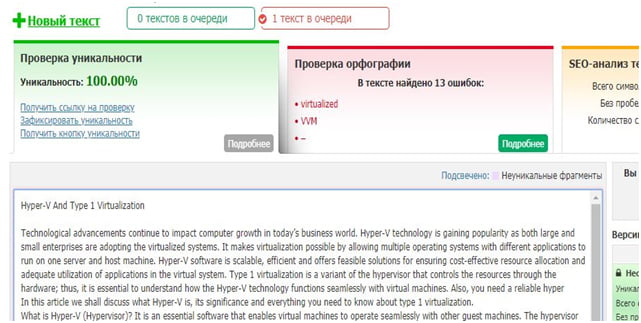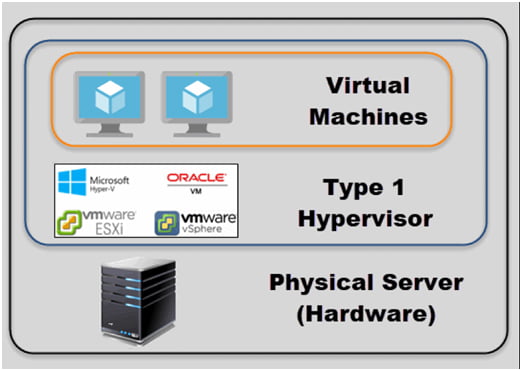Technological advancements continue to impact computer growth in today’s business world. Hyper-V technology is gaining popularity as both large and small enterprises are adopting the virtualized systems. It makes virtualization possible by allowing multiple operating systems with different applications to run on one server and the host machine. Hyper-V backup software is scalable, efficient and offers feasible solutions for ensuring cost-effective resource allocation and adequate utilization of applications in the virtual system. Type 1 virtualization is a variant of the hypervisor that controls the resources through the hardware; thus, it is essential to understand how the Hyper-V technology functions seamlessly with virtual machines.
In this article, we shall discuss what Hyper-V is, its significance and everything you need to know about type 1 virtualization.
What is Hyper-V (Hypervisor)?
The hypervisor represents essential software that enables virtual machines to operate seamlessly with other guest machines. The hypervisor functions on a host machine, which is the primary physical computer that runs other multiple operating systems. It creates a virtual layer that separates the virtual machine from physical resources, such as processors and RAM.
It is also known as a VVM – virtual machine monitor, which links between the virtual machines and the physical server. Since each VM shares one physical computer, hardware resources must be shared equally. Type 1 hypervisor facilitates the hardware resource allocation to prevent conflicts.
Type 1 Hypervisor
It is an independent layer that you can install directly on your physical server without any operating system. System administrators prefer type 1due to its high performance and stability since it operates as a single entity connecting to the virtual machines.
It has a simple setup where the host server is below for virtualization purposes, the hypervisor in the middle and the VMs are running above.
The hypervisor is in contact with the host server; thus, providing adequate security, improves performance and controls all the virtual machines.
Type 1 Hypervisor Performance
Since the infrastructure is quite simple, it provides few functionalities. When you power up a server that has type 1 hypervisor, it will show a prompt command. You will view the system details when you link the server to a physical monitor. The details include IP, memory amount, and type of CPU, among others.
Type 1 Vendors
There are many hypervisor service providers in the market where you can purchase type 1 hypervisor. Most of these vendors usually offer trial versions for testing before the final purchase. It is advantageous to users since you can test the compatibility before settling on the right hypervisor for your virtualized system. Below are some of the top-rated vendors:
• VMware vSphere
• Microsoft Hyper V
• Kernel-Based Virtual Machine
• Citrix Hypervisor
• Oracle VM

Type 1 Hypervisor Advantages
• Efficiency – Since type 1 hypervisor is an operating system in itself, it has fewer limitations. Thus, it is more efficient and with excellent performance. It is one of the reasons most enterprises adopt this hypervisor type.
• Security – The capability of accessing the physical server directly prevents underlying vulnerabilities in the virtualized system. Each virtual machine does not have contact with malicious files, thus making it highly secure and reliable.
• Resource allocation – It manages hardware resources effectively from the physical server to the virtual machines. Each VM gets adequate portions to prevent downtime and workload interruptions.
Ultimately, whatever hypervisor environment you choose, data protection is critical. With rising online threats, you must ensure that you have a reliable backup plan with an efficient disaster recovery strategy. More enterprises are adopting virtualization technology due to its performance, efficiency and security. If you want to install type 1 hypervisor on your physical server, understand your virtualized environment first, and business nature to ensure maximum utilization of application resources and seamless operations.