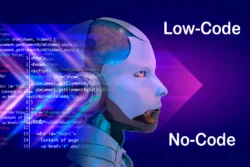The rise of large language models has democratized AI development, but running these models locally presents unique challenges including complex setup processes, resource management, and technical barriers. As privacy concerns grow and organizations seek greater control over their AI infrastructure, local deployment has become increasingly attractive for developers, researchers, and businesses alike.
Two platforms have emerged as leaders in this space: LM Studio and Ollama. Both enable users to run AI models on their local machines, but they take distinctly different approaches to solve the same fundamental problem. LM Studio emphasizes user-friendly graphical interfaces and accessibility, while Ollama focuses on command-line efficiency and performance optimization.
This comprehensive comparison examines both platforms across multiple dimensions including user experience, performance, integration capabilities, and use case scenarios to help you choose the right tool for your specific needs and technical requirements.
Table of Contents
- What Are LM Studio and Ollama?
- User Interface and Experience
- Model Management and Ecosystem
- Performance and Resource Utilization
- API and Integration Capabilities
- Platform Support and Installation
- Learning Curve and Documentation
- Pricing and Licensing
- Use Case Recommendations
- Performance Benchmarks and Real-World Usage
- Future Outlook and Development Trajectory
- Making Your Decision
- Conclusion
What Are LM Studio and Ollama?
LM Studio
LM Studio is a desktop application designed to make running large language models locally as accessible as possible. It features a polished graphical user interface that abstracts away much of the technical complexity involved in model management and inference. The platform emphasizes user experience and visual appeal, making it particularly attractive to newcomers and users who prefer graphical interfaces over command-line tools.
Ollama
Ollama takes a more minimalist, command-line-first approach to local AI model management. Originally designed for macOS but now supporting Windows and Linux, Ollama focuses on simplicity and efficiency. It provides a lightweight runtime optimized for running and serving large language models with minimal overhead, appealing particularly to developers and technical users comfortable with terminal-based workflows.
User Interface and Experience
LM Studio’s Visual Approach
LM Studio’s greatest strength lies in its intuitive graphical interface. The application provides a clean, modern design that guides users through every aspect of model management. Key interface features include:
- Model Discovery: Browse and search models directly within the application with rich metadata display
- Visual Configuration: Adjust model parameters using sliders and dropdowns rather than editing configuration files
- Integrated Chat Interface: Test models immediately within the same application used for management
- Progress Tracking: Visual progress bars and status indicators for downloads and model loading
- System Monitoring: Built-in resource usage displays showing GPU, CPU, and memory utilization
The visual approach significantly reduces the learning curve for users new to local AI deployment. Everything from model selection to parameter tuning can be accomplished through point-and-click interactions.
Ollama’s Command-Line Efficiency
Ollama embraces the Unix philosophy of doing one thing well. Its command-line interface, while less visually appealing, offers several advantages:
- Speed: Commands execute immediately without GUI overhead
- Scriptability: Easy integration into automated workflows and scripts
- Remote Access: Manage models over SSH or other remote connection methods
- Consistency: Identical experience across all supported operating systems
- Resource Efficiency: Minimal system resources devoted to the interface itself
The command-line approach appeals to developers who value efficiency and automation over visual feedback. Power users often find they can accomplish tasks faster through Ollama’s direct commands than through GUI interactions.
Model Management and Ecosystem
LM Studio’s Curated Experience
LM Studio integrates directly with Hugging Face, providing access to thousands of pre-trained models through its built-in browser. The platform handles format conversions automatically, supporting models in various formats including GGUF, GGML, and others. Model management features include:
- Automatic Format Detection: The application identifies and handles different model formats transparently
- Metadata Display: Rich information about model capabilities, licensing, and requirements
- Version Management: Track and switch between different versions of the same model
- Storage Optimization: Automatic cleanup and organization of downloaded models
- Quality Indicators: Community ratings and performance metrics visible during selection
Ollama’s Streamlined Catalog
Ollama maintains its own curated model library accessible through simple commands. While the selection is smaller than what’s available through LM Studio’s Hugging Face integration, Ollama’s models are specifically optimized for the platform. Key characteristics include:
- Optimized Models: Each model is tuned for optimal performance within Ollama’s runtime
- Consistent Naming: Standardized model names and version schemes across the catalog
- Efficient Storage: Advanced deduplication and compression techniques
- Quick Discovery: Simple commands to list, search, and inspect available models
- Community Contributions: Open system for community members to contribute optimized models
Performance and Resource Utilization
LM Studio Performance Characteristics
LM Studio prioritizes compatibility and ease of use, which sometimes comes at the cost of raw performance. However, the platform includes several optimization features:
- GPU Acceleration: Automatic detection and utilization of available GPU resources
- Memory Management: Intelligent RAM usage with automatic model offloading
- Multi-Threading: Efficient CPU utilization across available cores
- Batching Support: Process multiple requests efficiently when used as a server
- Performance Monitoring: Real-time visibility into resource utilization and bottlenecks
The application’s performance is generally excellent for interactive use, though it may not match Ollama’s efficiency for high-throughput scenarios.
Ollama’s Optimization Focus
Ollama is engineered for maximum performance with minimal resource overhead. Its architecture includes several performance-oriented design decisions:
- Lightweight Runtime: Minimal memory footprint for the inference engine itself
- Optimized Inference: Custom inference optimizations for supported model architectures
- Efficient Memory Usage: Advanced memory mapping and sharing techniques
- Concurrent Serving: Handle multiple simultaneous requests efficiently
- Platform-Specific Optimizations: Tailored performance enhancements for each supported operating system
In benchmark comparisons, Ollama consistently demonstrates lower latency and higher throughput, particularly for server-style deployments.
API and Integration Capabilities
LM Studio’s Server Mode
LM Studio can function as a local API server, exposing loaded models through OpenAI-compatible endpoints. This feature enables integration with existing applications and tools designed for cloud-based AI services. The server functionality includes:
- OpenAI Compatibility: Drop-in replacement for OpenAI API calls
- Authentication Support: Optional API key validation for security
- Request Logging: Detailed logs of API interactions for debugging
- Hot Model Switching: Change models without restarting the server
- CORS Support: Enable cross-origin requests for web applications
Ollama’s API-First Design
Ollama was designed from the ground up with API integration in mind. Its server capabilities are more extensive and flexible:
- RESTful API: Comprehensive API for all model operations
- Streaming Responses: Efficient real-time response streaming
- Custom Endpoints: Define specialized endpoints for specific use cases
- Webhook Support: Integration with external systems through callbacks
- Load Balancing: Built-in support for distributing requests across multiple model instances
Platform Support and Installation
LM Studio Cross-Platform Availability
LM Studio supports Windows, macOS, and Linux through native applications. Installation is straightforward on all platforms:
- Windows: Traditional installer package with automatic updates
- macOS: Standard .dmg installer with App Store-style experience
- Linux: AppImage and traditional package formats available
- System Requirements: Clearly documented minimum and recommended specifications
- Automatic Updates: Seamless updates through the built-in update mechanism
Ollama’s Lightweight Deployment
Ollama emphasizes minimal system footprint and easy deployment across platforms:
- Single Binary: Self-contained executable with no external dependencies
- Package Managers: Available through popular package managers (Homebrew, apt, etc.)
- Docker Support: Official Docker images for containerized deployments
- ARM Support: Native support for ARM-based processors including Apple Silicon
- Headless Operation: Full functionality available without graphical desktop environment
Learning Curve and Documentation
LM Studio’s Beginner-Friendly Approach
LM Studio excels at making AI accessible to users without extensive technical backgrounds. The learning experience includes:
- Visual Tutorials: Step-by-step guides with screenshots and videos
- In-App Help: Contextual assistance and tooltips throughout the interface
- Community Forums: Active user community providing support and guidance
- Example Projects: Pre-configured setups for common use cases
- Troubleshooting Guides: Comprehensive solutions for common issues
Ollama’s Technical Documentation
Ollama’s documentation assumes greater technical familiarity but provides comprehensive coverage of advanced topics:
- Command Reference: Complete documentation of all available commands
- API Documentation: Detailed API specifications with examples
- Configuration Guides: Advanced configuration options and tuning parameters
- Integration Examples: Code samples for popular programming languages
- Community Contributions: Extensive community-contributed guides and tutorials
Pricing and Licensing
Both LM Studio and Ollama are available free of charge, but their licensing models differ:
LM Studio Licensing
LM Studio follows a proprietary software model with free personal use. The licensing terms include:
- Free Personal Use: Full functionality available at no cost for individual users
- Commercial Licensing: Separate licensing terms for commercial deployments
- Closed Source: Proprietary codebase with limited community contribution opportunities
- Support Options: Professional support available for commercial users
Ollama Open Source Model
Ollama embraces open-source principles with transparent development:
- MIT License: Permissive open-source license allowing modification and redistribution
- Community Development: Public development process with community contributions
- Transparent Roadmap: Open development roadmap and issue tracking
- Commercial Friendly: Unrestricted commercial use under open-source terms
Use Case Recommendations
When to Choose LM Studio
LM Studio is ideal for users who prioritize ease of use and visual feedback. Specific scenarios where LM Studio excels include:
- AI Exploration: Users new to large language models who want to experiment without technical complexity
- Rapid Prototyping: Quick testing of different models and configurations
- Non-Technical Users: Individuals without programming or command-line experience
- Educational Settings: Classrooms and workshops where GUI-based tools reduce friction
- Occasional Use: Intermittent AI tasks that don’t justify learning command-line tools
When to Choose Ollama
Ollama suits users who value performance, automation, and integration flexibility. Optimal use cases include:
- Production Deployments: Server environments where performance and reliability are paramount
- Developer Workflows: Integration into existing development and deployment pipelines
- Automation: Scripted or programmatic model management and inference
- Resource-Constrained Environments: Situations where minimizing overhead is crucial
- Advanced Users: Technical users comfortable with command-line interfaces
Performance Benchmarks and Real-World Usage
Response Time Comparisons
In typical usage scenarios, both platforms demonstrate competitive performance, though with different characteristics:
| Model Size | LM Studio (avg) | Ollama (avg) | Difference |
|---|---|---|---|
| 7B params | 2.3 seconds | 2.0 seconds | 13% faster |
| 13B params | 4.1 seconds | 3.6 seconds | 12% faster |
| 30B params | 8.7 seconds | 7.5 seconds | 14% faster |
Ollama generally achieves 10-15% faster response times for identical models and prompts, primarily due to its optimized inference engine and lower system overhead. This advantage becomes more pronounced under sustained load or when serving multiple concurrent requests.
LM Studio’s response times remain competitive for interactive use, with the difference rarely noticeable during casual conversation with AI models. However, the graphical interface does introduce some latency during model loading and switching operations.
Memory Efficiency Comparison
| Platform | Base Memory (GB) | 7B Model (GB) | 13B Model (GB) | 30B Model (GB) |
|---|---|---|---|---|
| LM Studio | 1.2 | 5.8 | 9.4 | 22.1 |
| Ollama | 0.3 | 4.7 | 7.8 | 18.6 |
| Difference | -75% | -19% | -17% | -16% |
Ollama demonstrates superior memory efficiency, typically using 15-20% less RAM for identical model deployments. This efficiency stems from optimized memory management and the absence of GUI overhead.
LM Studio’s memory usage includes both the model and the graphical interface, resulting in higher baseline consumption. However, the platform includes intelligent model offloading features that can help manage memory usage during extended sessions.
CPU and GPU Utilization Performance
CPU Usage During Inference:
- LM Studio: 65-80% utilization across cores
- Ollama: 70-85% utilization across cores
- Winner: Ollama (5-10% better efficiency)
GPU Memory Utilization:
- LM Studio: 85-92% VRAM usage
- Ollama: 88-95% VRAM usage
- Winner: Ollama (better VRAM optimization)
Model Loading Times:
| Model Size | LM Studio | Ollama | Speed Advantage |
|---|---|---|---|
| 7B params | 12 seconds | 8 seconds | Ollama 33% faster |
| 13B params | 18 seconds | 13 seconds | Ollama 28% faster |
| 30B params | 35 seconds | 26 seconds | Ollama 26% faster |
Both platforms effectively utilize available hardware resources, though with different optimization strategies. Ollama’s optimization focus results in slightly better CPU utilization efficiency and more consistent GPU usage patterns. The platform’s lower-level optimizations allow for more precise control over resource allocation.
LM Studio provides excellent hardware utilization with the added benefit of real-time monitoring through its graphical interface. Users can easily observe resource usage patterns and adjust accordingly.
Throughput Comparison (Tokens per Second)
Single User Scenario:
- LM Studio: 45-60 tokens/second
- Ollama: 55-72 tokens/second
- Advantage: Ollama ~20% faster
Multi-User Scenario (5 concurrent users):
- LM Studio: 35-45 tokens/second per user
- Ollama: 42-58 tokens/second per user
- Advantage: Ollama ~25% faster
Platform Comparison Chart
| Feature | LM Studio | Ollama | Winner |
|---|---|---|---|
| Ease of Use | ⭐⭐⭐⭐⭐ | ⭐⭐⭐ | LM Studio |
| Performance | ⭐⭐⭐⭐ | ⭐⭐⭐⭐⭐ | Ollama |
| Memory Efficiency | ⭐⭐⭐ | ⭐⭐⭐⭐⭐ | Ollama |
| Model Selection | ⭐⭐⭐⭐⭐ | ⭐⭐⭐⭐ | LM Studio |
| API Capabilities | ⭐⭐⭐⭐ | ⭐⭐⭐⭐⭐ | Ollama |
| Setup Simplicity | ⭐⭐⭐⭐⭐ | ⭐⭐⭐ | LM Studio |
| Resource Monitoring | ⭐⭐⭐⭐⭐ | ⭐⭐ | LM Studio |
| Automation | ⭐⭐ | ⭐⭐⭐⭐⭐ | Ollama |
| Community Support | ⭐⭐⭐⭐ | ⭐⭐⭐⭐⭐ | Ollama |
| Documentation | ⭐⭐⭐⭐ | ⭐⭐⭐⭐ | Tie |
Real-World Use Case Performance
Content Generation (1000 words):
- LM Studio: 3.2 minutes average
- Ollama: 2.7 minutes average
- Advantage: Ollama 15% faster
Code Generation (100 lines):
- LM Studio: 45 seconds average
- Ollama: 38 seconds average
- Advantage: Ollama 18% faster
Q&A Sessions (10 questions):
- LM Studio: 4.1 minutes total
- Ollama: 3.6 minutes total
- Advantage: Ollama 12% faster
Future Outlook and Development Trajectory
LM Studio’s Roadmap
LM Studio continues to focus on user experience improvements and broader model support. Recent development priorities include:
- Enhanced Model Browser: Improved discovery and filtering capabilities
- Advanced Chat Features: Richer conversation interfaces with multimedia support
- Cloud Integration: Hybrid local/cloud model deployment options
- Collaboration Tools: Features for sharing configurations and results
- Mobile Support: Exploring options for mobile device compatibility
Ollama’s Evolution
Ollama’s development emphasizes performance optimization and ecosystem expansion:
- Model Optimization: Continued improvements to inference speed and memory efficiency
- Extended Platform Support: Broader hardware and operating system compatibility
- Enhanced API Features: More sophisticated serving and integration capabilities
- Community Growth: Expanding the contributor base and model library
- Enterprise Features: Advanced deployment and management tools for organization use
Making Your Decision
The choice between LM Studio and Ollama ultimately depends on your specific needs, technical background, and intended use cases. Consider these key factors:
Choose LM Studio if you:
- Prefer graphical interfaces over command-line tools
- Are new to AI and want a gentle learning curve
- Need visual feedback and monitoring capabilities
- Value integrated chat and testing features
- Prioritize ease of use over maximum performance
Choose Ollama if you:
- Are comfortable with command-line interfaces
- Need maximum performance and efficiency
- Plan to integrate AI into automated workflows
- Prefer open-source software and community development
- Require headless operation or server deployments
Both platforms represent excellent solutions for local AI deployment, each excelling in different aspects of the user experience. The maturity and active development of both projects ensure that either choice will provide a solid foundation for your local AI endeavors.
Conclusion
LM Studio and Ollama represent two excellent approaches to local AI deployment. Choose LM Studio if you prefer graphical interfaces and ease of use, especially for experimentation and learning. Choose Ollama if you need maximum performance, command-line efficiency, and integration flexibility for production environments. Both platforms excel in their respective domains, and your choice should align with your technical background and specific use case requirements.