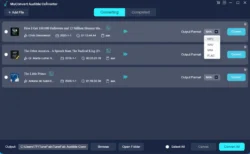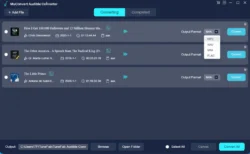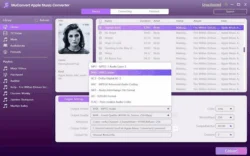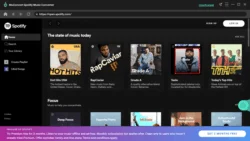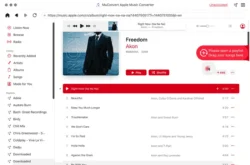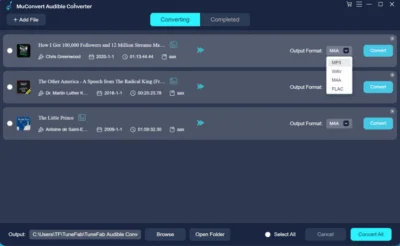
Press Release (ePRNews.com) - Washington, DC - Jun 01, 2022 (UTC) - MuConvert, the industry-leading brand with powerful music and audiobook converters developed, has kept enhancing to improve its Apple Music Converter to be both efficient-guaranteed and user-friendly. MuConvert Apple Music Converter has been launched now with the powerful iTunes audio DRM removal functionality, and more importantly, its out-performing ability to decrypt any DRM encryption used on the audio resources such as the music and audiobooks by Apple and Audible. The software is able to help you get rid of this encrypting tech and re-encode all the Apple Music tracks, protected iTunes songs, audiobooks, and Audible books without hassle.
MuConvert Apple Music Converter aims at delivering its functionality to help all people in needs, hence, it has been designed with the simple iTunes-like UI for everyone to grasp the usage quickly. Additionally, the setup of the software won\’t take complicated steps to process once you get the installation package, and there will be clear guidelines to instruct you to go through all the steps.
Referring to the functionality and attractive features of MuConvert Apple Music Converter, they can be divided into the following aspects:
#1. Auto iTunes Library Connection
MuConvert Apple Music Converter makes it simple to add media content. Once you launch the software, it will automatically sync with iTunes and load the whole iTunes library with all music as well as audiobooks contained. Users are able to select the tracks to convert and download from this imported “iTunes” library directly.
#2. Customized Output Parameters
Users have the full control on the audio parameters of the music and audiobooks they are going to convert. MuConvert Apple Music Converter provides customized parameters adjustment feature to enable users to personalize the audio settings right before the conversion.
#3. Original Quality and ID3 Info Preservation
The software also empowers the lossless conversion to ensure that users are able to enjoy an equally high music and audiobook streaming experience offline. With the original ID3 tags preserved, it also makes it simple to check the file info after the conversion.
#4. 10X Faster Accelerated Performance
Another powerful feature of MuConvert Apple Music Converter should be that the software is empowered by advanced acceleration tech, which enables it able to empower the batch conversion at the fastest 10X speed, greatly boosting the efficiency and save much time.
As you can conclude from the above, MuConvert Apple Music Converter is able to process the iTunes media conversion in a hassle-free way, with both great performance and quality guaranteed. Now, simply go through the brief guide here to grasp the usage of MuConvert Apple Music Converter.
STEP 1. Launch MuConvert Apple Music Converter and wait for the software to sync with iTunes.
STEP 2. As the iTunes library is loaded, directly pick a playlist and select the tracks you desire to convert.
STEP 3. Customize the audio parameters in “Output Settings” now. You are able to adjust the output format, quality, codec, bitrate, sample rate and channels based on your requirements.
(Optional) STEP 4. As MuConvert Apple Music Converter is able to preserve the ID3 info, you are also allowed to edit them before the conversion in “Metadata” section freely.
STEP 5. Finally, start batch converting iTunes media by hitting the “Convert” icon now. MuConvert Apple Music Converter will complete it for you with the 10X accelerated speed right away.
About MuConvert
Targeting at bringing free to people’s digital life, MuConvert has developed multiple superior music as well as video converters to save the content in mainstream formats for more flexible streaming offline. With the skillful technical team, MuConvert will strive to keep enhancing the services to deliver the best user experience in the future.
Official website: https://muconvert.com/
Contact email: support@tunefab.com
Facebook page: https://www.facebook.com/TuneFab/