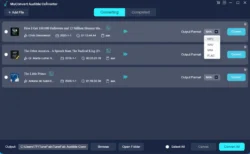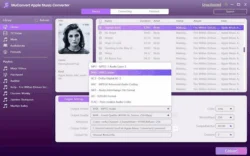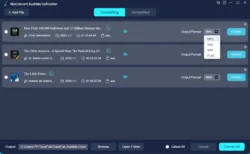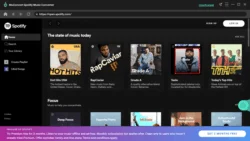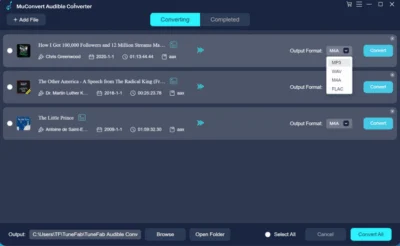
Press Release (ePRNews.com) - Washington, DC - May 16, 2022 (UTC) - When the reading pattern of people living in modern age has moved online today, Audible becomes an essential platform for them to access audiobook resources and enjoy the reading without physical books at all. To boost the convenience in listening to Audible books, MuConvert, one of the leading multimedia solution providers, recently launched its powerful MuConvert Audible Converter to help users download protected Audible AA/AAX books to MP3 and other mainstream formats offline. In this way, users are able to enjoy the audiobooks playback in more flexible ways, like importing them to different devices, or using media players with better quality to stream the books outside Audible platform or app.
“MuConvert will be the brand highly cares about people’s convenience in streaming media content in today’s world. All of our products are developed to ensure that people of the world are able to enjoy the same high-quality and convenient music as well as audiobooks playback experience, making their digital modern life to be more colorful.” The CEO of MuConvert said.
Hence, based on such target, MuConvert Audible Converter has developed with the practical features that could ensure users the most user-friendly but high-quality output condition to download Audible books offline. Here comes the comprehensive portfolio of it:
– Compatible with the protected Audible AA/AAX books download without hassle;
– Mainstream formats such as MP3, M4A, FLAC, and WAV provided to increase higher compatibility of the downloaded Audible books;
– Maintain the lossless quality to download audiobooks from Audible to ensure high-quality audiobooks streaming offline;
– Fully preserve the chapter info and ID3 tags of the audiobooks while processing the conversion;
– Accelerate to 60X faster to batch resolve the audiobooks conversion and boost efficiency;
– Built-in audiobook splitting mode provided to split Audible books by time/chapter/segment to save in smaller sizes offline.
In addition to these features, MuConvert Audible Converter also ensures more user-friendly experience for even new users to get started by designing itself to be intuitive enough. Overall, you are only required to process the Audible books download following three easy steps like below:
STEP 1. Setup MuConvert Audible Converter and launch it to import the AA/AAX Audible books to the interface.
STEP 2. Now, navigate to “Menu” > “Preferences” to customize the output settings before processing the conversion. It is able to preset the output format, sample rate, and bitrate freely. To split the audiobooks, just select a mode to split them by time/chapter/segment as you desire.
STEP 3. Then, start converting the protected AA/AAX audiobooks to free MP3, M4A, WAV, for FLAC media files for preserving offline. It takes only a while for MuConvert Audible Converter to complete the conversion. Just wait for it to complete patiently.
It should be noted that the free trial of MuConvert Audible Converter only supports converting each Audible book for its first three minutes. To remove such limitation, you are able to select any of the subscription plan to upgrade to the registered version of the software:
- 1-Month Subscription: US$9.99
- 1-Year Subscription: US$24.99
- Single Lifentime License: US$45.99
MuConvert ensures 100% security online payment to subscribe to the registered version from its online store.
About MuConvert
MuConvert, with a professional technical team, always keep up with developing and enhancing the best software and services to help create more colorful digital world, lighting up the music streaming experience of everyone’s modern life. It will equip users with the supportive and responsive customer help for resolving any problem they may encounter with, bringing reliable after-sale services to all users.
Official website:https://muconvert.com/
Contact email: support@tunefab.com
Facebook page:https://www.facebook.com/TuneFab/