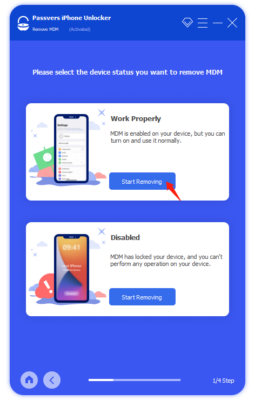
Press Release (ePRNews.com) - Washington, DC - Jul 15, 2023 - As mobile devices have become ubiquitous in enterprise use, many organizations or institutes have implemented MDM with the use of a third-party product to manage the devices of their members and supervise their activities. When you leave the company and need to transfer the iPhone to personal use, your device may be marked as lost by the administrator, making you unable to access your iPhone. Worse still, whether for personal app management or enterprise use, a fact can’t be denied that MDM may come with malicious intent to implant their “virus” configuration into your iPhone and steal your information.
However, without the help of any tool, you can’t remove the MDM unless you enter the correct security credentials. In such cases, MDM removal tools seem to be very important. As it is so necessary, Passvers recently launched a new version of its iPhone Unlocker, coming with a powerful feature—MDM removal to help you get out of the MDM restriction and turn your iPhone back to normal. Read the article and get more information about Passvers iPhone Unlocker.
About MDM Removal
If you don’t want to be managed and restricted by the MDM service, you can bypass it via MDM removal tools. In general, there are two scenarios when removing MDM. One is that your iPhone still works properly. The other is that your device has been set to Lost Mode and you can no longer get access to it.
Luckily, as a professional iPhone unlocker, Passvers iPhone Unlocker provides easy and effective solutions for both cases. With this software, you can bypass the MDM remote management or remove local device management from your iPhone or iPad without a username or password while keeping data and settings intact. If your iPhone works properly, Passvers allows you to remove MDM within three steps. When your iPhone is stuck in the Lost Mode screen, you’ll need to perform two more steps: putting the iPhone into recovery mode and downloading the firmware.
How to Remove MDM with Passvers iPhone Unlocker?
Passvers iPhone Unlocker has a simple and intuitive UI. You can easily follow instructions on the screen and remove MDM by yourself without any learning curve. Let’s take the normal device as an example and see how to bypass MDM with this helpful unlocker.
1. Download and launch the app on your computer. Choose “Remove MDM” at the bottom of the home page and select “Work Properly”. If your iPhone has been locked by the MDM, you can select “Disabled”.
2. Connect your iPhone to the computer with a USB and click “Start”.
3. Next, follow the on-screen instructions to check whether you’ve turned off Find My iPhone.
4. Then click “OK” to start removing MDM. When the removal is complete, your iPhone will restart. Finally, your iPhone is back to normal.
Other Features of Passvers iPhone Unlocker
Aside from the new MDM removal feature, Passvers iPhone Unlocker also offers solutions for wiping various locks on iPhones.
Remove Screen Lock, and Screen Time passcode instantly
Passvers iPhone Unlocker is able to remove Screen Lock. Whatever type of screen lock that your iPhone, iPad, or iPod touch is using, Passvers can help you safely and easily remove them and let you get into the iOS device again. What’s more, it also has the ability to wipe Screen Time Passcode from iPhones and iPad without losing data.
Wipe Apple ID easily without a password
If you’ve forgotten your Apple ID password, you can also use Passvers to easily get rid of the old Apple ID. After that, you are free to log in to your new Apple ID, and certainly enjoy using your iOS device.
Bypass iCloud Activation Lock within 3 steps
If you have come across that iCloud Activation Lock always appears even after factory resetting it, Passvers iPhone Unlocker can also do you a favor to bypass iCloud Activation and let you get into your iPhone without the activation process.
Applicable to almost all iOS devices
Passvers iPhone Unlocker is applicable to iPhone 4 and above (iPhone 14 included), all models of iPad, and iPod Touch 1-7. What’s more, its developers keep updating the program’s compatibility in order to be compatible with the latest iOS. Now, it supports iOS 16.
System Requirements
Passvers iPhone Unlocker runs smoothly on both Windows and Mac. Check the requirements below and see if your computer is on the supported list.
Windows OS:
Windows 11/10/8.1/8/7/Vista (32-bit or 64-bit)
CPU: 1GHz (32-bit or 64-bit)
Hard Disk Space: 200 MB and above free space
Mac OS:
Mac OS X 10.7 or above (macOS Big Sur and macOS Monterey)
RAM: 256 MB or more of RAM (1024MB Recommended)
Conclusion
To sum up, removing MDM on the iPhone is not a difficult task as long as you use the latest version of Passvers iPhone Unlocker. It is a second-to-none iPhone password unlock tool that can not only bypass MDM but also remove Screen Lock, Apple ID, Screen Time Passcode, and so on. It offers various solutions to free your iPhone from restrictions. Just download it right now!





