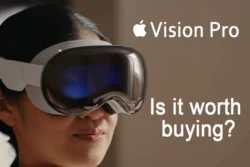At WWDC 2025, held from June 9 to June 13, Apple unveiled visionOS 26, the third major version of the operating system powering the Apple Vision Pro. This expansive update introduces a suite of innovative features that enhance the spatial computing experience, making it more immersive, intuitive, and accessible. From a redesigned user interface to advanced gaming capabilities, shared spatial experiences, and robust accessibility improvements, visionOS 26 sets a new standard for mixed reality. This article provides a comprehensive overview of the new features in visionOS 26, drawing from official announcements.
1. Redesigned User Interface: Liquid Glass
visionOS 26 introduces a new design language called “Liquid Glass,” characterized by rounder icons and more translucent controls. This aesthetic overhaul creates a modern, visually cohesive experience that aligns with updates across other Apple operating systems, such as iOS 26 and macOS Tahoe. Internally referred to as “Solarium,” this design ensures consistency across the Apple ecosystem, making interactions on Vision Pro feel seamless and intuitive. The updated interface enhances the visual appeal of the spatial computing environment, making it more engaging for users.
2. Spatial Widgets
One of the standout features of visionOS 26 is the introduction of spatial widgets, which integrate seamlessly into the user’s physical environment. Users can customize widgets for apps like Clock, Weather, Music, and Photos, adjusting their frame width, color, and depth to suit their preferences. The Widgets app serves as a central hub for discovering and managing these widgets, and it supports iOS and iPadOS widgets through WidgetKit. This feature allows users to blend digital information with their real-world surroundings, creating a more personalized and interactive experience.
3. Enhanced Shared Spatial Experiences
visionOS 26 enables multiple Vision Pro users in the same room to share spatial experiences, such as watching 3D movies, playing games, or collaborating on projects. This feature fosters a sense of connection and immersion, allowing users to interact in a shared virtual space. Remote participants can join via FaceTime, making collaboration accessible across distances. For example, the Dassault Systèmes 3DLive app demonstrates this capability by enabling users to visualize 3D designs together, showcasing the potential of shared spatial computing in professional and creative workflows.
4. Advanced Personas
Personas, the digital avatars used for virtual interactions, have been significantly upgraded in visionOS 26. Leveraging advanced machine learning, Personas now feature more natural and volumetric rendering, with accurate depictions of hair, eyelashes, and complexion. The update includes over 1,000 variations of glasses, and Personas can be created on-device in seconds. These improvements make Personas more lifelike and expressive, enhancing virtual communication and collaboration, whether for personal or professional use.
5. Spatial Scenes with Generative AI
Using generative AI, visionOS 26 transforms regular photos into spatial scenes with lifelike depth and multiple perspectives. These scenes can be viewed in the Photos app, Spatial Gallery, and Safari, offering users a new way to experience their memories and digital content. Developers can leverage the provided API to create immersive experiences, as demonstrated by the Zillow Immersive app, which allows users to explore properties in 3D. This feature adds a new dimension to how users interact with visual content, making it more engaging and dynamic.
6. Immersive Browsing and Video Playback
Safari in visionOS 26 supports spatial browsing, allowing users to hide distractions and reveal scenes for a more immersive web experience. The operating system also introduces the Apple Projected Media Profile (APMP), which supports native playback of 180-degree, 360-degree, and wide field-of-view content from devices like Insta360, GoPro, and Canon. This expansion significantly increases the library of immersive videos available, making Vision Pro a more compelling platform for content creators and consumers. The ability to play diverse video formats natively addresses a common limitation of earlier versions, bringing Vision Pro closer to competing mixed-reality headsets.
7. Gaming Enhancements
Gaming on Vision Pro receives a major boost with visionOS 26. A new dedicated multi-platform gaming app replaces the outdated Game Center, enhancing the experience for Apple Arcade and App Store games. Additionally, visionOS 26 fully supports PlayStation VR2 Sense controllers, enabling a new class of immersive games. This integration expands the gaming ecosystem, making Vision Pro a more versatile platform for gamers seeking rich, interactive experiences.
8. Eye-Scrolling Feature
visionOS 26 introduces eye-tracking for scrolling, allowing users to navigate content more intuitively using their gaze. This feature is integrated into Apple apps and is available via an API for third-party developers, enabling them to incorporate eye-scrolling into their applications. By leveraging the Vision Pro’s advanced eye-tracking capabilities, this feature enhances usability and makes interactions more natural and efficient.
9. Apple Intelligence Integration
visionOS 26 integrates Apple Intelligence, bringing an upgraded Siri and third-party AI capabilities to the platform. This means AI enhancements will be available in more apps, with potential features like AI-powered battery management to optimize performance. These advancements make Vision Pro smarter and more responsive, aligning it with Apple’s broader push toward AI-driven experiences across its ecosystem.
10. Accessibility Improvements
Apple continues to prioritize accessibility with visionOS 26, introducing features like Braille Access, Accessibility Reader, Enhanced View, improved eye tracking, and Shortcuts. These enhancements ensure that Vision Pro is more inclusive, allowing users with diverse needs to fully engage with spatial computing. The focus on accessibility reflects Apple’s commitment to making technology accessible to all.
11. Geographic Persistence
Geographic persistence is a key feature of visionOS 26, allowing virtual objects placed in the environment to remain in the same location when the user returns. This enhances the continuity of the spatial computing experience, making it feel like a persistent digital workspace or environment. This feature is particularly valuable for applications requiring consistent spatial interactions, such as design or gaming.
12. Enterprise APIs
visionOS 26 introduces new enterprise APIs, enabling organizations to create spatial experiences tailored to their needs. These APIs open up possibilities for professional applications, such as 3D design, training simulations, and collaborative workspaces, expanding the use of Vision Pro in business and enterprise settings.
13. Support for Six Degrees of Freedom Accessories
visionOS 26 supports accessories with six degrees of freedom, such as design pens and VR controllers, including those originally made for the PlayStation VR2. This support enhances precision and interactivity in applications like design, gaming, and content creation, making Vision Pro a more versatile tool for professionals and enthusiasts.
Feature Summary Table
| Feature | Description | Key Benefit |
|---|---|---|
| Liquid Glass Design | Rounder icons, translucent controls for a modern look | Unified, visually appealing interface across Apple devices |
| Spatial Widgets | Customizable widgets (Clock, Weather, etc.) integrate into physical space | Personalized, interactive digital overlays |
| Shared Spatial Experiences | Multiple users share 3D movies, games, or apps in the same room or remotely | Enhanced collaboration and social interaction |
| Advanced Personas | Lifelike avatars with improved facial details and fast creation | More natural virtual communication |
| Spatial Scenes | Generative AI creates 3D photos viewable in Photos, Safari, and more | Immersive visual experiences |
| Immersive Video Playback | Supports 180°, 360°, and wide FOV content via APMP | Expanded content library for immersive media |
| Gaming Enhancements | New gaming app and PSVR 2 Sense controller support | Richer, more immersive gaming experiences |
| Eye-Scrolling | Navigate content using eye-tracking | Intuitive, hands-free interaction |
| Apple Intelligence | Upgraded Siri, third-party AI, potential battery management | Smarter, more responsive system |
| Accessibility Features | Braille Access, Accessibility Reader, Enhanced View, and more | Inclusive experience for diverse users |
| Geographic Persistence | Virtual objects stay in place across sessions | Consistent spatial computing environment |
| Enterprise APIs | APIs for custom spatial experiences in professional settings | Expanded use in business and creative workflows |
| Six Degrees of Freedom Accessories | Support for design pens, VR controllers for precise interactions | Enhanced precision for professional and gaming applications |
Release Timeline
visionOS 26 was announced at WWDC 2025 on June 9, 2025, alongside iOS 26, iPadOS 26, macOS Tahoe, tvOS 26, and watchOS 26. A developer beta (version 26.0 beta 3, build 23M5290f) was released on July 7, 2025, with the full release expected in mid-September 2025, following Apple’s traditional update schedule.
Conclusion
visionOS 26 represents a significant leap forward in spatial computing, offering a richer, more immersive, and accessible experience for Apple Vision Pro users. With features like spatial widgets, enhanced Personas, immersive video playback, and robust accessibility options, visionOS 26 demonstrates Apple’s commitment to pushing the boundaries of mixed reality. As the platform evolves, it sets the stage for future innovations, potentially paving the way for devices like Apple Glasses. For more information, visit Apple’s visionOS page or explore the Apple Newsroom announcement.