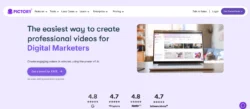The pandemic has propelled Microsoft Teams from a niche app to a comprehensive communication and collaboration platform capable of facilitating workflows in virtual offices.
Microsoft Teams had 145 million daily active users in April 2021 which was a sharp increase from 75 million daily active users it had in April 2020. In just one year, the app has nearly doubled its user base on the back of features geared towards remote workforces.
To effectively replace and improve upon traditional offices with virtual ones, employers need to create blueprints on three things — bridging the gap in communication, empowering collaboration, and enabling real-time file and data sharing. Microsoft Teams has been created to address these basic tenets of virtual offices.
Communication
In virtual offices, employees don’t get to physically meet colleagues to discuss work. That’s why communication takes precedence in remote workplaces. Companies can create teams for different departments which will have subsequent channels and threads within them for group chats and personal texts. Features like advanced search, rich text editor, emoji, and GIF support foster transparent company culture and knowledge exchange.
Teams also has robust video conferencing features that helped it dethrone Skype as Microsoft’s best video calling app. The company has continued to add intuitive features like Dynamic View that auto-adjusts video conferencing UI for better visibility, an advanced presenter mode, an AI-enabled Together mode that clubs people in a shared environment, and breakout rooms for quick brainstorming sessions.
Collaboration
The biggest perk of Teams is that it’s a part of Microsoft’s enterprise-grade suite of applications. Team’s deep integration with SharePoint, OneDrive, and Office 365 apps means that people can create and collaborate in real-time without ever leaving the app.
For instance, people can sync their Outlook calendars, ideate in Microsoft Whiteboard, create and edit Word documents and Excel spreadsheets, and share OneDrive files with other channels. Recent additions like Tasks, Lists, and Shifts have diversified Team’s usability in different sectors. On top of that, the dedicated app store features over 700 app integrations and low code solutions to automate workflows.
File sharing
Another small yet crucial barrier that determines the success of virtual offices is file sharing. Microsoft’s cloud-based platforms make it really easy to store and share files and documents instantly. It automatically creates a SharePoint version that can be accessed by clicking ‘Open in SharePoint’. People can edit and manage permissions in OneDrive and check file history with SharePoint. The offline mode allows workers to locally access synced OneDrive files and keep working on them without any distraction.
Microsoft Teams solution for virtual offices
Microsoft Teams has a powerful slate of features with more scheduled to arrive soon. However, the app has a lot of moving parts, making it a challenge to extract its full potential. As a Microsoft partner, MyTek rolls out Teams for virtual workforces by analyzing and implementing app integrations along with strengthening cloud infrastructure. To know more about how we can help you get the best of Teams for your virtual office, get in touch with us.