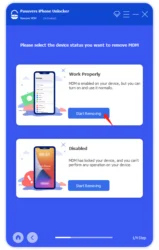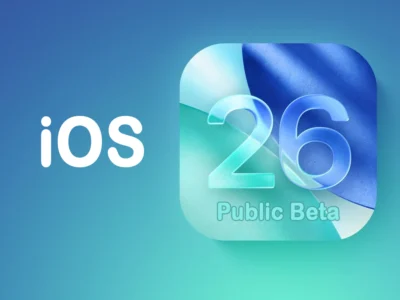
Cupertino, California - Jul 26, 2025 (UTC) - Apple has officially launched the first public beta of iOS 26, giving users an early glimpse of its most significant iPhone software redesign since iOS 7. Announced at the Worldwide Developers Conference (WWDC) on June 9, 2025, iOS 26 introduces a stunning “Liquid Glass” design, enhanced Apple Intelligence features, and updates to core apps like Phone, Messages, and Maps.
The iOS 26 public beta offers a glimpse into Apple’s vision for mobile operating systems, blending design innovation with intelligent features. While early feedback highlights both excitement and challenges, the beta process ensures these insights will shape the final product. Users are encouraged to explore the beta on secondary devices, contributing to the refinement of what promises to be a transformative update.
The public beta, aligning with the fourth developer beta, is now available for download through Apple’s Beta Software Program.
A New Era with Liquid Glass Design
The hallmark of iOS 26 is its Liquid Glass design, a translucent, glass-like aesthetic that transforms the iPhone’s interface. Menus, buttons, and app icons feature subtle animations that reflect and refract light, creating a visually immersive experience. The design extends across the Home Screen, Lock Screen, Control Center, and apps like Camera and Safari, with a new “Clear” theme option for icons. Users can also apply a 3D effect to wallpapers, making subjects pop out as the phone moves.
Enhanced Apple Intelligence and App Updates
iOS 26 integrates advanced Apple Intelligence features, though major Siri updates promised in 2024 are delayed until 2026. New AI-driven capabilities include real-time translations in Messages and FaceTime, and visual search within screenshots, allowing users to identify objects like a lamp in a photo. The Phone app introduces Call Screening, prompting unknown callers to state their name and purpose, and Hold Assist, which notifies users when hold music ends. Messages now supports customizable backgrounds, polls, and Tapbacks in CarPlay.
Maps gains intelligent route suggestions based on daily habits, while Apple Wallet offers installment payments and refreshed boarding passes with Live Activities for flight updates. A new Apple Games app provides a centralized hub for gaming, and the Photos app reintroduces Library and Collections tabs for easier navigation.
Battery and Performance Improvements
iOS 26 introduces an Adaptive power mode to optimize battery life by subtly adjusting screen brightness and processes during high usage. Daily battery consumption is now color-coded in Settings, and charge time estimates appear on the Lock Screen. The update supports devices with an A13 Bionic chip or newer, excluding the iPhone XS, XS Max, and XR, with Apple Intelligence features requiring an A17 Pro or later.
Key Features and Enhancements
The iOS 26 public beta introduces a range of new features, categorized below for clarity:
|
Category
|
Details
|
|---|---|
|
Design Overhaul
|
– “Liquid Glass” aesthetic: Glossy, glassy look for app icons, notifications, and menu bars.
|
|
– Cannot be completely disabled; Feedback app available for user input.
|
|
|
Communication
|
– Phone app: Call Screening requires callers to state name and purpose; Hold Assist mutes hold music, alerts on live agent detection (may confuse recordings).
|
|
– Messages: Dynamic backgrounds, group polls, spam detection, unknown number screening.
|
|
|
– FaceTime: Minimal controls during calls, landing page with video clip contact posters.
|
|
|
Browsing
|
– Safari: Floating tab bar shrinks on scroll; address bar shrinks for full-screen view.
|
|
Photography
|
– Camera: Simplified interface with Video/Camera modes, swipe for Panorama, Cinematic; settings behind menu.
|
|
– Photos: Liquid Glass menu at bottom, improved viewing experience; notifies about dirty lenses, supports external mics and AirPods as remote (H2 chip required).
|
|
|
Intelligence
|
– Live Translation: Near-real-time in Messages, FaceTime, Phone (slight delay noted); supports French, German, Portuguese, Spanish to English, plus Italian, Japanese, Korean, Chinese in Messages.
|
|
– Visual Intelligence: Enhances screenshot analysis with ChatGPT, Google search, Apple Intelligence; full-screen preview can be turned off via Settings → General → Screen Capture.
|
|
|
– Genmoji: Create custom emojis by combining existing ones, change expressions; Image Playground with ChatGPT integration.
|
|
|
Other Apps
|
– Maps: Alerts for route delays, tracks visited places (businesses, eateries) by frequency, organized by city.
|
|
– CarPlay: Compact call design, tapbacks/pin conversations in Messages, widgets (weather, etc.), Live Activities for orders.
|
|
|
– Wallet: Digital ID for age/identity verification, rewards, installment payments in-store, order tracking via Apple Intelligence.
|
|
|
– Music: Lyrics translation/pronunciation, AutoMix for seamless transitions, pin artists/albums.
|
|
|
– Games: New portal for Apple Arcade, targets 500 million iPhone gamers.
|
|
|
Additional
|
– AirPods Camera Remote for video recording (H2 chip); customizable snooze (1-15 minutes); high-quality conference call recording, HD Camera with AirPods (H2 chip).
|
|
– Accessibility: Braille support, Vehicle Motion Cues, customizable reading; updated parental controls (Communication Limits, Safety, App Store).
|
|
|
– Reminders: Suggests tasks via Apple Intelligence; Journal supports multiple journals, inline images, map view.
|
This table summarizes the extensive updates, highlighting the focus on design, communication, and intelligence-driven features.
How to Join the Public Beta
To try iOS 26, users can enroll for free at beta.apple.com, then navigate to Settings > General > Software Update > Beta Updates on a compatible iPhone (iPhone 11 and later). Apple advises backing up devices before installing, as beta software may contain bugs affecting app compatibility or battery performance. Feedback can be submitted via the Feedback Assistant app to help refine the final release, expected in September 2025 alongside the iPhone 17 series.