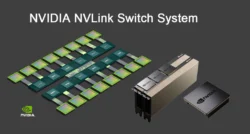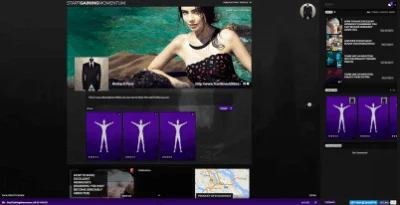
Press Release (ePRNews.com) - BROMBOROUGH, England - Jun 12, 2017 (UTC) - If you’re developing with Ruby on Rails, and need an input area to manage backend posts/pages etc, you have several options in terms of a WYSIWYG editor. Unfortunately, due to the relatively complex nature of these scripts, it can be difficult to appreciate which one you should use. This newly released tutorial shows exactly how to pick the best WYSIWYG editor for your Rails app, and how to deploy it with image uploads.
The recommendation – in this instance – is CKEditor. This is a mainstay of the “WYSIWYG” javascript library market. Whilst there are sevearl others – TinyMCE & Redactor – CKEditor is both the most extensible and reliable with the current version of Rails. The new tutorial explains not only how to install & integrate it into your app, but also gives information & code snippets on how to add such functionality as image uploads.
If you’re trying to build the likes of a CMS or ECommerce application in Rails, you need to appreciate a base fact — every system is the same.
They all store records in a database, access / manipulate those records through a front-end interface. WYSIWYG editors are javascript libraries which take “textarea” input form elements and change them into a fully-featured HTML parser. Every WYSIWYG is the same, the difference lies in how they parse the HTML and what they’re able to do with extensions etc.
When you use a WYSIWYG, you’re basically saving HTML code into the database. Regardless of the potential security implications of this, the reality is that behind the pretty images / titles, HTML code remains. As such, if you want to get some sort of “input” system in the backend of your app, you simply need a way to manage the HTML code you’re inputting.
CKEditor is the only editor (at present) which not only has a native port to Rails, but is also integrated directly into the backend of the Rails infrastructure – ActiveRecord / Paperclip. If you understand how to set it up correctly, you not only are able to get the library to show on screen, but are able to upload images directly to your server. To do this, you obviously need to understand how it saves images to the database etc, which is what this new tutorial goes into depth to explain.
You can read the tutorial about using CKEditor in Ruby on Rails here:
https://medium.com/ruby-on-rails-web-application-developm…
Frontline Utilities LTD
London City, London, Greater England
Website: http://www.frontlineutilities.co.uk