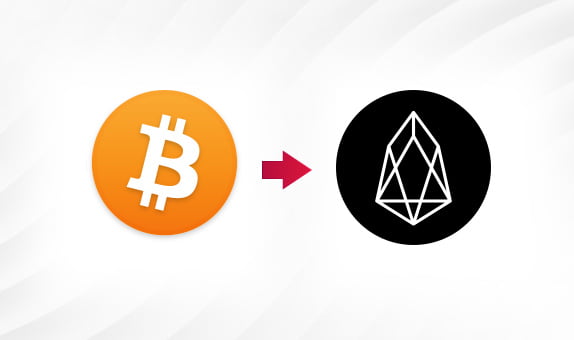Today we have thousands of altcoins on the market and some of them are very interesting and promising. One such example is EOS. EOS is the native cryptocurrency of a blockchain protocol for the development of Dapps, EOS.IO. It was launched in 2018 and quickly became quite popular. The idea behind EOS is to bring together the best features and promises of the various smart contract technologies out there. According to the developers, their main goal was to create the most scalable, quick and simple to use blockchain ever existed. The primary distinguishing feature of EOS is its consensus architecture: it uses Delegated Proof of Stake (DPoS) algorithm that allows you to create blocks within 0.5 seconds. It is praised for its scalability and low energy consumption, but is criticized for the complex management structure and risk of centralisation.
We decided to create a detailed account on how to convert Bitcoin to EOS. For this purpose we selected the Quickex instant swapping service — our favourite one. It is distinguished by its user-friendliness, security and really fast swaps. The exchange process consists of only five easy steps. Just go by the book:
1. Open a web browser and go to the https://quickex.io/exchange-btc-eos website.
2. Find the space for amount input in the box. Write down the quantity of bitcoins you are going to exchange and push the “Exchange” button. Be careful about the order details. Make sure that all the information, inter alia the number of coins is accurate and all the conditions are right for you. Write down in the text boxes your wallet addresses (EOS and BTC) and send your money to the Quickex wallet.
Now it is the start of the real exchange process. It is composed of 3 steps, as follows:
– After BTC is confirmed on the blockchain, the service starts to exchange it to EOS.
– The exchange process. It usually doesn’t take more than 15 minutes (on Quickex).
– The platform sends money to the destination wallet.
Congratulations, you did it! By now you are fully aware of how to convert BTC to EOS. The process has been concluded — you can examine your EOS wallet. Sometimes operations can take extra time because of double validation. Also, be wise, do your own research and weigh pros and cons if you are going to conduct some serious currency operations.