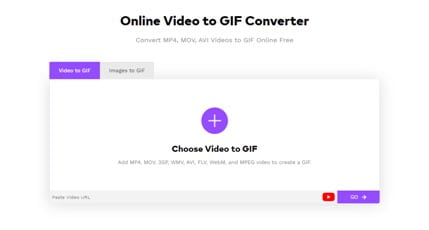Memes have been a popular concept in the recent bit of time. People have shifted from sharing their personal pictures and videos to sharing memes on social media. But if this phrase ‘meme’ is alien to someone, then they definitely should not look at its technical definition because it is too complicated. Memes can be easily understood as a scene from a video or a movie that can be used to depict someone’s feelings. And these have become popular because people are able to express their feelings in a better and humorous way with them.
Over time, the craze for memes has increased significantly. No popular video goes by without turning into a meme trend. And these meme trends change every day. The best format of a meme is the GIFs. GIF stands for Graphics Interchange Format. They are like small videos that look like images. They are considered as the best format because they express more than images and are not heavy like videos. This makes them the perfect moderation between the two.
But nothing comes easy, and nor does meme-making. A person requires both, good sense of humor and a good video to GIF converter, in order to make memes. They also require fast actions to keep up with the fast-changing meme trends. Out of all these, only the video to GIF converter can be chosen by them. A good and easy-to-handle video to GIF converter can help a person in creating great memes faster. And hence, becoming a pro meme maker. One such converter is the ‘online video to GIF converter’ that is provided by UniConverter. UniConverter is a trusted name when it comes to photo and video editing. And the fact that it provides free online services, is what makes it even more efficient.
Benefits of using UniConverter
Here are the reasons why one should be going with UniConverter for the video to GIF conversion process.
● Easy to use: Because of the online and user-friendly interface, it is super convenient to use. Also, most of the editing and conversions can be done in just a few steps on the website. And it does not end here because the UniConverter online video to GIF converter, is also free to use.
● Supports all formats: Usually, all the editors and converters support a limited range of image/video formats. Which is why a person has to convert the image/video into that specific format first and then go for the editing. That only adds up to their work. On the other hand, the video to GIF converter by UniConverter supports most of the common image/video formats. And that makes the process of conversion easy.
● Fast: Most of the online tools are generally found to be slow. Not in the case of UniConverter. It provides not only fast conversion speed but also fast upload and download speed. That makes the conversion process fast and saves time.
● Multiple conversions: When someone uses an online video to GIF converter, they can convert just videos to GIFs with it. But with UniConverter, people can easily convert videos and images into GIFs. Also, if the video is present online, then the tool can be provided with its link and it will automatically take the video from there. This makes it a multipurpose GIF converter and adds up to all the other features.
● Video Editing Tool: UniConverter also provides a video editing tool. Using that, a person can make changes to the video first and then use it for making a meme. This is most beneficial for the videos that do not have proper light and contrast in them or which do not fit into a particular frame. These aspects can be corrected first and then the video can be converted into GIF.
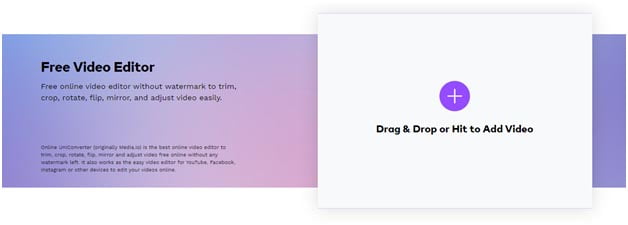
Converting the videos into GIFs
The complicated process of conversion can be done in just three simple and easy steps:
Step 1: Selecting the video
This is where a person’s good sense of humor works. They need to select the video from which they want to create the meme. It can be a trending video or a movie/series scene. Then the video needs to upload on the page of the converter. This again has two options. One, to select it from the computer’s directories and then upload it. Two, to directly drag and drop the video on the page. This further makes the process super fast and convenient.
Step 2: Conversion
Once the video is uploaded, then the main role is of the converter. The person just has to select some minor details like the duration of the GIF output, the frame rate of it, and its quality. When all the details are set, the ‘Create GIF’ button can be pressed to start the conversion process.
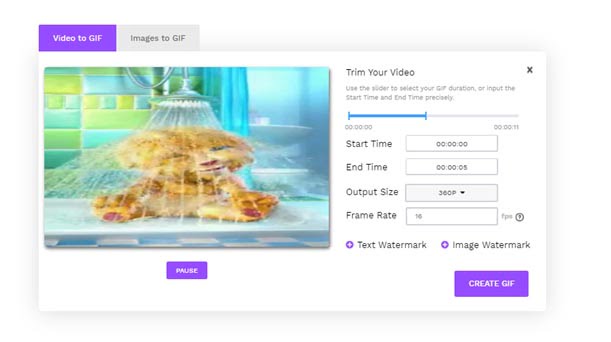
Step 3: Save the file
When the process of conversion gets complete, the file will be shown on the page. This file can be downloaded to the computer or can be saved in the dropbox. Saving it in the dropbox will give easy access to it in the future. Also, dropbox images can be accessed from multiple devices, so it is better to go for. The person can also choose to create a new GIF or to generate the same GIF again.
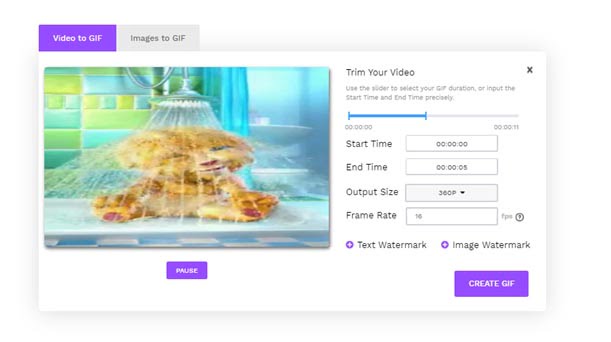 Summing-Up
Summing-Up
Memes look fun and interesting but making them can be a tough task. Then comes UniConverter to the rescue. Its video to GIF converter can help in making the meme-generating process easy and convenient. And why to limit just to memes? The conversion tool can be used to convert any video or image into a GIF. This way, people can share personal moments with their family members and friends in the GIF format.
And this whole conversion process can be accomplished in just three simple steps. A meme maker also has to remember to keep up with the fast-changing meme trends. Only then their memes will be of any use because no one likes to see outdated memes. So, keep up the meme-game and keep on entertaining people.