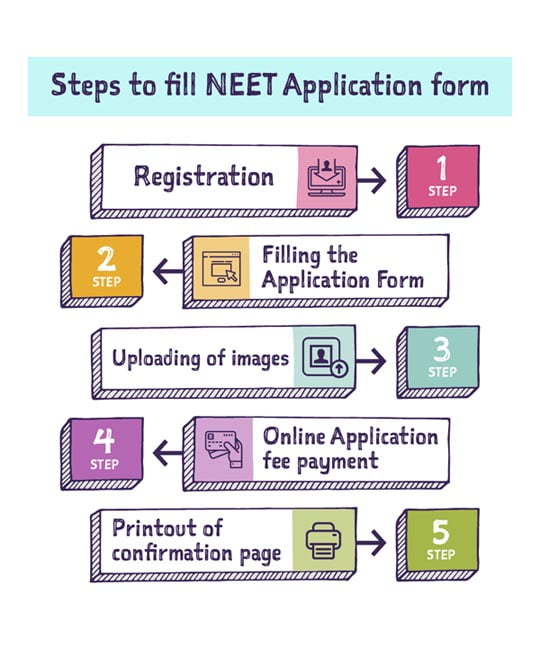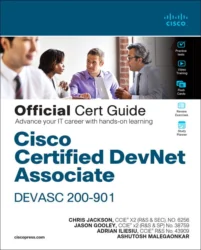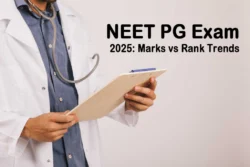The National Eligibility cum Entrance Test (NEET) continues to be India’s most competitive medical entrance examination, serving as the gateway to undergraduate medical and dental programs across the country. With 22,76,069 registrations received for NEET 2025, the competition remains intense, though there has been a slight decline from the previous year’s figures.
NEET 2025: Key Statistics and Trends
The medical entrance landscape has witnessed significant changes in recent years. Approximately 23 lakh students registered for NEET 2025, marking a decrease from the 24.06 lakh registrations in the previous cycle. Out of 22,09,318 candidates who appeared for the exam, 12,36,531 candidates qualified, highlighting the competitive nature of this examination.
The attendance drop in NEET 2025 affected the overall participation, with 20.8 lakh students appearing out of those registered, indicating challenges faced by candidates from remote areas and logistical issues at examination centers.
Regulatory Framework and Institutional Oversight
The National Testing Agency (NTA) serves as the primary regulatory body for NEET, responsible for conducting the examination and coordinating with the Directorate General of Health Science (DGHS) and the Ministry of Health and Family Welfare for result processing and seat allocation.
NEET (UG) 2025 serves as a uniform entrance test for admission to undergraduate medical education in all medical institutions, including BAMS, BUMS, and BSMS courses under the Indian System of Medicine, as per the National Commission for Indian System of Medicine Act, 2020.
Comprehensive Step-by-Step Registration Guide
Prerequisites and Eligibility Requirements
Before beginning the registration process, candidates must ensure they meet the eligibility criteria:
Age Requirements: Candidates must have completed 17 years as of December 31, 2025. There is no upper age limit for appearing in the entrance exam.
Nationality: Eligible candidates include Indian citizens, Non-resident Indians (NRIs), Persons of Indian Origin (PIOs), Overseas Citizens of India (OCIs), and foreign nationals.
Educational Qualifications: Candidates must have passed 10+2 or equivalent with Physics, Chemistry, Biology/Biotechnology, and English from a recognized board. Students appearing for Class 12 exams in 2025 are also eligible.
Step 1: Initial Registration and Account Setup
Navigate to the official NEET website at neet.nta.nic.in and locate the NEET registration link. The initial step involves accepting the terms and conditions by checking the “I agree” tab before proceeding with the submission.
Create your login credentials carefully, as these will be required throughout the application process and for accessing future updates, including admit cards and results.
Step 2: Personal Information Entry
Fill out the application form with accurate personal details, ensuring consistency with Class 10 marksheet information:
- Candidate’s full name (exactly as per Class 10 certificate)
- Father’s name
- Mother’s name
- Date of birth (as per official documents)
- Valid email address and active phone number
The importance of accuracy cannot be overstated, as any discrepancies may lead to application rejection or complications during the counseling process.
Step 3: Detailed Information Submission
Complete the mandatory details in each section including personal, educational, medium of question paper, exam city preference, and document uploads (photograph, signature, finger and thumb impressions, category certificates).
This comprehensive section includes:
Personal Details:
- Nationality and gender
- Category classification (General/OBC/SC/ST/EWS)
- Aadhaar number (mandatory for Indian citizens)
Address Information:
- Current correspondence address
- Permanent address details
- State and district of birth
- Domicile information
Academic Background:
- Previous NEET attempts (if any)
- Educational board details
- Qualifying examination information
Contact and Emergency Details:
- Primary and secondary phone numbers
- Email addresses for communication
- Parent/guardian contact information
Step 4: Examination Center Selection
Candidates can select up to four examination cities in order of preference. This strategic selection is crucial as center changes are typically not permitted after the registration deadline. Consider factors such as:
- Proximity to your location
- Transportation accessibility
- Accommodation availability
- Weather conditions during exam dates
Step 5: Document Upload and Verification
Upload clear, high-quality scanned copies of required documents:
- Recent passport-sized photograph
- Signature sample
- Thumb impression
- Category certificate (if applicable)
- Disability certificate (if applicable)
Ensure all uploaded documents meet the specified format and size requirements to avoid technical issues during submission.
Step 6: Fee Payment and Final Submission
Complete the fee payment through the available online modes. Only candidates who submit the NEET application form by paying the requisite application fee within the stipulated date are eligible for the application correction facility.
Upon successful submission, a unique registration number is generated. Make sure to download and save the confirmation page for future reference, as you will receive a NEET registration number after submitting the application form.
Application Correction Process
Understanding that errors may occur during initial submission, NTA provides a correction window. The NEET 2025 application correction process is available for candidates who submitted their forms with the requisite fee payment. This facility typically allows modifications to:
- Personal details (with supporting documentation)
- Exam center preferences
- Category information
- Uploaded documents
Special Considerations and Additional Applications
Armed Forces Medical College (AFMC) Integration
Candidates applying for NEET (UG) 2025 who seek admission to AFMC must also apply separately at https://afmc.nic.in/. Shortlisted candidates will be required to appear for a second-stage screening test conducted by AFMC.
Counseling and Seat Allocation Updates
The Medical Counselling Committee (MCC) has made recent additions, with 197 seats added, leading to an extension of the choice filling window and revised schedules for counseling rounds.
Technology and Security Considerations
The online application system incorporates multiple security layers to prevent fraud and ensure data integrity. Candidates should:
- Use secure internet connections
- Avoid public computers for registration
- Regularly save progress during form filling
- Keep login credentials confidential
- Maintain backup copies of all submitted information
Common Pitfalls and How to Avoid Them
Documentation Errors: Ensure all certificates and documents are readily available before starting the application process. Inconsistencies between different documents can lead to complications.
Technical Issues: Complete the application well before the deadline to accommodate any technical difficulties. Peak traffic periods near deadlines often result in server slowdowns.
Payment Problems: Use reliable payment methods and keep transaction records. Failed payments can sometimes delay the application process.
Email and Phone Verification: Provide active email addresses and phone numbers, as these are primary communication channels for important updates.
Looking Ahead: Preparation After Registration
Once registration is complete, focus shifts to comprehensive exam preparation. With the competitive statistics showing that only a fraction of registered candidates ultimately qualify, strategic preparation becomes essential.
The examination pattern, syllabus, and preparation strategies should align with the official NTA guidelines. Consider factors such as:
- Updated exam format and question distribution
- Time management strategies
- Mock test performance analysis
- Subject-wise preparation planning
- Stress management and wellness practices
Conclusion
The NEET registration process, while comprehensive, is designed to ensure fair and transparent selection of candidates for medical education. With over 22 lakh registrations and a qualification rate of approximately 56%, the importance of accurate registration cannot be understated.
Success in NEET begins with proper registration, followed by dedicated preparation and strategic planning. Stay updated with official NTA announcements, maintain all registration documents safely, and focus on comprehensive preparation to maximize your chances of success in this highly competitive examination.
Remember that the medical profession demands precision, attention to detail, and commitment – qualities that begin to be demonstrated right from the registration process. Approach each step methodically, seek clarification when needed, and maintain focus on the ultimate goal of contributing to healthcare through quality medical education.