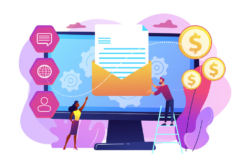Running a small business is no easy feat. From managing customers to keeping track of inventory to making sure emails get to the right people, there’s an endless list of tasks that need to be checked off.
But what if we told you there’s one tool that can help make your life as a small business owner just a bit easier? Mailchimp is an email marketing platform used by millions of businesses around the world—and it could be the perfect tool for you, too.
Table of Contents
In this post, we’ll take a look at what Mailchimp can do for your business and how you can use it to take your profits to the next level. From automation to collaboration, we’ll walk you through everything you need to know about one of the web’s most popular tools for small businesses.
What Is Mailchimp and Why Use It?
If you’re a small business owner, you know how important it is to stay ahead of the curve when it comes to marketing. That’s where Mailchimp comes in.
Mailchimp is a powerful tool for marketing automation that can save you a lot of time, headaches, and energy. It offers a variety of features from customizable email templates to powerful analytics that can track the performance of your campaigns so you can optimise for success. It also automates tasks like list segmentation, which ensures that your emails get to the right people at the right time.
Utilising Mailchimp also helps you reach more potential customers, allowing you to quickly build an email list and send out engaging campaigns. With its intuitive user interface and powerful features, MailChimp is designed to work with any budget or skill level—making it an ideal choice for small businesses looking to increase their reach and grow their profits.
Getting Started With Mailchimp
Mailchimp is an invaluable tool for small businesses. It’s an easy way to communicate with your customers, and it offers a lot of helpful features, like automations and analytics. With Mailchimp, you can quickly create email newsletters and campaign emails that will build engagement in your business.
Getting started with Mailchimp is easy. First, sign up for a Mailchimp account. Once you’ve done that, go through the setup wizard to connect other services like your website or Shopify store. After that’s complete, you can choose from one of Mailchimp’s professionally designed templates or create your own custom template from scratch. Finally, add all of your contacts to the “audience” area of Mailchimp and start building out your campaigns.
If you ever get stuck or need help along the way, there are lots of resources available for getting up and running with Mailchimp – from comprehensive tutorials to helpful articles on specific topics like adding labels or setting up automations.
Creating an Effective Email Strategy
Creating an effective email strategy with Mailchimp can be a game-changer for your small business. Why? Because when you use Mailchimp correctly, it can help you increase your profits by sending out timely and relevant offers to your target audience. Let’s look at a few ways you can use Mailchimp to create an effective email strategy:
Segmentation
First off, segmentation is key. With segmentation, you’re able to target different subsets of customers based on their interests, company size, location and so on. By doing this, you can create more personalised emails that will resonate better with them. This will also lead to better open and clickthrough rates, which ultimately leads to more conversions and a higher ROI.
Automations
Another great way to increase the profitability of your small business is through automations. With Mailchimp automations, you can set up automated campaigns that are sent out at the right times without having to do any manual work. This allows you to reach potential customers even when you’re not actively working on it or even if you’re away from your computer for a few days.
Integrations
Finally, there are many integrations available that make it easy for you to track customer information and activities across multiple platforms for further analysis or retargeting campaigns. This gives you an advantage over other businesses who may be manually tracking all of this data or not tracking it at all!
Setting Up Campaigns in Mailchimp
If you want to get the most out of Mailchimp, you’ll need to set up some campaigns. It’s not too difficult; with just a few clicks of your mouse, you can get started. Here’s how:
- Start by giving your campaign a name—this should include keywords that will help identify it later.
- Create an email template and customise it to match your brand and aesthetic—Mailchimp has a tonne of options for this.
- Choose the list of recipients you want to target, or write up a new list of email addresses if needed. You can also create segments to refine your campaign further.
- Estimate the time it will take for the emails to be sent out by creating an automated schedule based on days and time of day—this ensures that everyone gets your message as soon as possible.
- Monitor your campaign with Mailchimp’s first-class analytics tool so you can track things like open rates, click rates and conversion rates quickly and easily—you can apply these stats to make smarter decisions about future campaigns.
And that’s all there is to it! With just these few steps, you’ll be well on your way to running profitable campaigns with Mailchimp!
Analysing Results for Better Performance
Once you’ve set up and sent out an email campaign, it’s time for the fun part: analysing the results. With Mailchimp, you can get detailed information on how each email in your campaign performed so you can optimise your campaigns for better results.
There are a few measures you can start with to gauge your performance:
Open Rate
The open rate measures how many people opened your email and is calculated as a percentage. A good benchmark industry-wide is between 20-30% and should give you insight into how engaging or interesting your subject line was.
Click Rate
The click rate measures how many people clicked on the links in your email and is calculated as a percentage. A good benchmark industry-wide is between 10-20% and should give you insights into which content areas in your emails are resonating more with readers.
Bounce Rate
The bounce rate indicates how many emails could not be delivered due to an invalid address or block from the recipient’s end, and is calculated as a percentage. Good benchmarks here range from 0-10%, although anything over 10% would still be worrying.
Aside from those three metrics, Mailchimp also allows you to identify which of your subscribers unsubscribed after receiving an email. This can be done by setting up an Unsubscribed page within Mailchimp so customers can unsubscribe themselves with one click instead of contacting customer service directly – much less time-consuming!
Finally, if you want to dig even deeper into the data, Mailchimp also lets you segment your audience so you can drill down into specific subscriber groups; by doing this, you’ll get data
Strategies for Automating Mailchimp
No doubt about it, automation is key to keeping your mailchimp campaigns profitable. After all, if you can automate processes like segmentation and email scheduling, you’ll be able to save time and work more efficiently.
Segmentation
You know that segmentation is key when creating effective emails. But how do you efficiently target the right people? The answer is segmentation! With segmentation, you can divide your list into different groups based on criteria like demographics, interests, purchasing habits or location. This will help you create emails that are personalised and relevant to each group—which in turn increases open rates and engagement.
Email Scheduling
If you have a long list of subscribers who need to receive emails at various times of the day or week, manual scheduling isn’t always feasible. Automating the process through Mailchimp will allow you to efficiently schedule emails at specific times and days—no matter how long or short your list is.
Here are a few strategies for automating your Mailchimp campaigns:
- Set up automated welcome emails for new subscribers
- Automatically add new customers to a mailing list
- Create automated abandoned cart messages
- Use automated scheduled emails for time-sensitive notifications
Conclusion
Mailchimp is a powerful marketing tool for small businesses. When used correctly, it can help you grow your business, build relationships with your customers, and create profitable campaigns. The key to success is to understand the basics of Mailchimp and how to use it to reach your desired objectives.
Whether it’s setting up an automated drip campaign, creating targeted segments, or taking advantage of special features like A/B testing and advanced analytics, Mailchimp empowers small business owners to take control of their email marketing. With the right strategy and implementation, Mailchimp will help you maximise results and drive business growth.