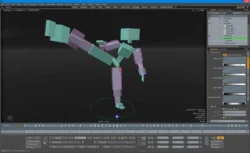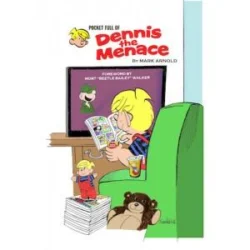Press Release (ePRNews.com) - SENDAI, Japan - Apr 27, 2017 (UTC) - P Softhouse released today “PSOFT Pencil+ 4 for 3ds Max”, the fourth version of its nonphotorealistic rendering plugin for Autodesk 3ds Max which produces strokes similar to those seen in pencil sketches.
The development of Pencil+ 4 was based on feedback from various production sites, especially television animation and film production companies, and emphasis was put on providing ways to optimize work and improve productivity. This latest version of Pencil+ introduces massive speed increases, Nitrous viewport display, material penetration, new edge detection settings and more, further improving workflows and opening up new kinds of expressions.
About Pencil+
PSOFT Pencil+ 4 for 3ds Max is a nonphotorealistic rendering plugin which can reproduce the appearance of pen-and-ink and color pencils drawings as well as animation cels. It makes it possible to reproduce in 3D the distinctive art style seen in Japanese 2D animation and illustrations.
Main Features
* Materials with high level of expressiveness
* Fast and beautiful line drawing
* Unique modifiers
* Powerful render elements output
Main New Features
[Pencil+ 4 Material]
* Nitrous shader
* Material penetration
* Light intensity adjustment
* Gradation bar scale edit
* Support for gradation bar gamma / LUT correction
[Pencil+ 4 Line]
* Multithreading support
* Improved rendering speed
* New edge detection settings (selected edges / open edges / group binding / self-intersection)
* Support for external references
* Support for instance copying of reduction settings
* Line moiré reduction
* Improved interactive functionality
New Utility Plugin for PSOFT Pencil+ 4 for 3ds Max
Along with the release of Pencil+ 4, P Softhouse started the distribution of PSOFT Pencil+ 4 Spreadsheet, a utility plugin to batch edit the parameters of Pencil+ 4 Materials and Pencil+ 4 Lines.
Host Application
Autodesk 3ds Max 2015 / 2016 / 2017 / 2018
* Operates with the scanline renderer.
Purchase Method
Sold on the PSOFT Store.
https://www.psoft.co.jp/en/store/
* A free demo version is also available in the Download section of the PSOFT website.
Product Homepage
https://www.psoft.co.jp/en/product/pencil/3dsmax/
New Features Highlights
The following are some of the most anticipated new features introduced with Pencil+ 4.
* Multithreading Support in Pencil+ 4 Line
One of the most requested features by users of Pencil+ 3 was the implementation of multithreading support in Lines. In Pencil+ 4, the Line drawing engine was remade in order to support multithreading. Compared to Pencil+ 3, the speed is increased even when using a single thread, so users can expect massive speed improvements with PCs equipped with multicore CPUs.
As an example of the speed increase, testing was performed by drawing lines on a scene containing 7438 objects totalling 22.3 million polygons. The rendering speed results below show that Pencil+ 4 was 68 times faster than Pencil+ 3.
[Rendering Time]
– Pencil+ 4 Line: 25 seconds
– Pencil+ 3 Line: 28 minutes, 22 seconds
– Scanline render: 29 seconds
With Pencil+ 4, rendering completed in 54 seconds (including scanline rendering). Users can expect large improvements for crowd scenes and other scenes with many objects which are common in 3D computer graphics.
* Nitrous Shader
Pencil+ 4 materials can now be reviewed in real-time in the Nitrous viewport. The Nitrous shader is first compiled using the CPU. Its particularity is that once it has been compiled, it uses the GPU to handle high-speed display in the viewport. It is very useful for reviewing lighting and animation.
* Pencil+ 4 Spreadsheet
Pencil+ 4 Spreadsheet is a utility plugin to batch edit the parameters of Pencil+ 4 Materials and Pencil+ 4 Lines. Since 3ds Max does not support editing multiple parameters simultaneously, many movie studios develop their own tools to do so. Pencil+ 4 Spreadsheet was developed to reduce the burden of developing tools for 3ds Max and offer users an environment where they can focus on image creation. It can also help reduce settings mistakes by making it possible to check parameters in an overview format.
* Online License Authorization and Return
The license system was reformed with Pencil+ 4 and it is now possible to authorize and return licenses online. Users can connect to the internet to acquire and return licenses using the license settings tool. For instance, if a user wishes to transfer a Pencil+ 4 license from their desktop PC to their laptop, they can easily do so with this tool. Licenses can now be used more flexibly by transferring them between computers.
In addition to the features above, material penetration, light intensity control, the new edge detection settings, the frequently requested external reference support for Lines and other features make this a powerful update that makes Pencil+ 4 able to process huge, complex datasets.
Source : P SofthouseP SOFTHOUSE Co., Ltd.
5F Sendai MM Bldg. 1-12-1, Miyagino, Miyagino-ku
Sendai, Miyagi - 983-0045 Japan
Phone: + 81 22 295 2711
Website: http://www.psoft.co.jp/en/