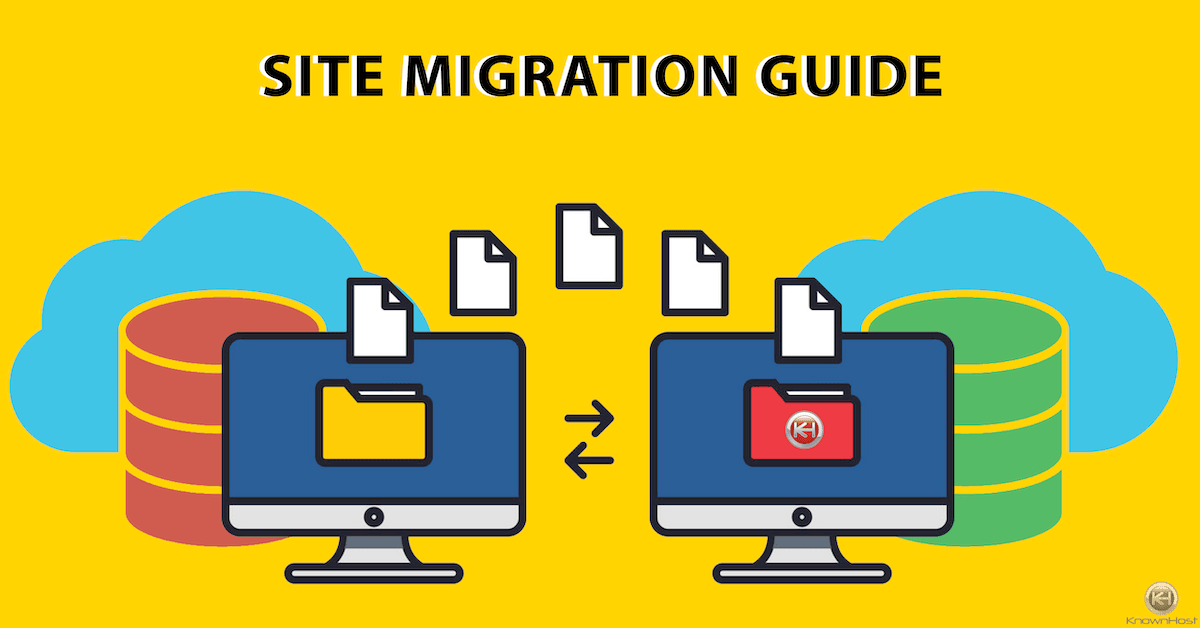Website migration can be a complex and challenging process, but with proper planning and execution, it can lead to improved performance, enhanced user experience, and increased visibility in search engine results according to this page. In this comprehensive guide, we will walk you through the essential steps and considerations for a successful website migration. Whether you are moving to a new domain, changing your site structure, or upgrading to a new platform, this article will provide you with valuable insights to ensure a seamless transition.
1. Introduction
Website migration refers to the process of moving a website from one location to another, which can involve changing domains, redesigning the site, or adopting a new content management system (CMS). This process requires careful planning and execution to minimize potential risks and ensure a smooth transition without negatively impacting your website’s visibility and rankings.
2. Pre-Migration Planning
Before diving into the migration process, it’s crucial to develop a detailed plan outlining the goals, timelines, and resources required for a successful migration. Consider the following factors:
- Define the purpose of the migration: Are you rebranding, improving site performance, or enhancing the user experience?
- Identify key stakeholders: Determine who will be involved in the migration process, including web developers, designers, content creators, and SEO specialists.
- Establish a timeline: Set realistic deadlines for each phase of the migration to ensure a smooth transition.
- Create a backup plan: Prepare a backup of your existing website to ensure data preservation and quick restoration if any issues arise.
3. Backup and Data Preservation
Before making any changes to your website, it’s crucial to create a comprehensive backup of all your files, databases, and content. This backup will serve as a safety net in case something goes wrong during the migration process. Choose a reliable backup solution that can be easily restored in case of emergencies.
4. SEO Considerations
Maintaining your website’s search engine visibility is vital during a migration. Here are some important SEO considerations:
- Perform a comprehensive SEO audit: Evaluate your website’s current SEO performance, including rankings, backlinks, and organic traffic. Identify areas that need improvement and incorporate them into your migration plan.
- Keyword research: Conduct thorough keyword research to identify target keywords for your new website structure and content.
- URL structure: If you’re changing your site structure, ensure that your new URLs are optimized and follow best practices for SEO, including the use of descriptive keywords.
- Meta tags and content optimization: Optimize meta titles, descriptions, headings, and on-page content to align with your target keywords and improve search engine visibility.
5. Redirect Strategy
Implementing a proper redirect strategy is crucial to preserve your website’s SEO value and user experience. Consider the following:
- Identify and map existing URLs to corresponding new URLs.
- Utilize 301 redirects to redirect old URLs to their respective new URLs.
- Implement redirects for both internal and external links to ensure a seamless browsing experience for users and search engines.
6. Content Migration
During a website migration, it’s essential to migrate your content accurately to maintain consistency and quality. Here are some tips:
- Categorize and prioritize content: Determine which content is essential to migrate and which can be archived or deleted. Prioritize high-performing content and ensure it retains its visibility and SEO value in the new website structure.
- Content optimization: Take this opportunity to optimize your content for better search engine visibility. Update outdated information, improve readability, and incorporate relevant keywords into your content.
7. Technical Implementation
Executing the technical aspects of the website migration requires careful attention to detail. Consider the following:
- Set up the new environment: Prepare the infrastructure, server, and necessary software for the new website.
- Install and configure the CMS: If you’re migrating to a new content management system, ensure it is properly set up and configured to meet your requirements.
- Ensure mobile responsiveness: With the increasing number of mobile users, make sure your new website is mobile-friendly and responsive across different devices.
- Check for broken links: Use tools to scan and identify any broken links or missing resources on your new website. Fix them to provide a smooth browsing experience for users.
- Implement tracking and analytics: Set up tracking codes and analytics tools to monitor the performance and traffic of your new website.
8. Testing and Quality Assurance
Before launching your migrated website, thorough testing and quality assurance are essential to ensure a seamless user experience. Consider the following:
- Conduct cross-browser compatibility tests: Check your website’s compatibility across different web browsers to ensure consistent functionality and appearance.
- Test form submissions and functionality: Validate that forms, user registrations, and other interactive features are working correctly.
- Perform speed and performance tests: Optimize your website’s loading speed to provide a fast and smooth user experience.
- Validate SEO elements: Ensure that all meta tags, headings, and structured data are correctly implemented and optimized.
9. Post-Migration Analysis and Optimization
Once your website migration is complete, it’s essential to analyze the impact and make necessary optimizations. Consider the following:
- Monitor SEO performance: Track your website’s rankings, organic traffic, and conversions to evaluate the effectiveness of the migration.
- Address any issues: Identify and resolve any post-migration issues promptly, such as broken links, indexing errors, or performance bottlenecks.
- Update sitemaps and notify search engines: Submit updated sitemaps to search engines and request reindexing to ensure your new website is properly crawled and indexed.
- Implement ongoing optimization: Continuously optimize your website’s performance, content, and SEO to maintain and improve its visibility and rankings.