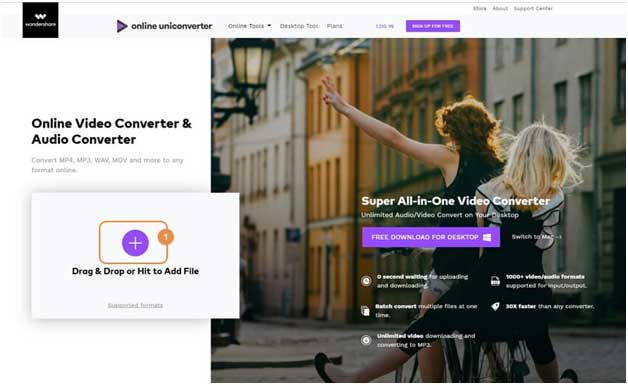Video compression is a technique that is used by numerous industries. It helps in reducing the size of the raw files into a lesser format without affecting the quality. It also involves an elision of data that is not significant when it comes to viewing the video content. Video compression can take place when you have a good-quality tool or software. You can also compress video for free through Wondershare, which is currently the best video compression software in the market. Not only it’s fast but also comes with plenty of useful and unique features.
The PROs of Video Compression
Many individuals are opting for video compression these days. It’s all because the technique comes with numerous benefits. To know what those benefits are, take a look at the information provided below.
● Conserves the storage space:
You are well-aware that the uncompressed videos are massive in size. Some of them are so large that they take up half of the storage space of your device. For instance, if you have a 1080p HD uncompressed video at 30-frames per second, then it will take up at least 13-GB per minute. Storing large uncompressed files becomes a challenge because of their size. For this reason, using video compression to reduce the file size will provide you with plenty of storage area. Apart from the videos, you can store game files, pictures, and many other essential documents as well.
● Writing and reading files becomes faster:
Reading a large video file will take a lot of time, and sometimes it is limited through the data transfer speed of the conventional hard drives. This is the same for writing, especially in the media, where the writing speed is much slower when compared with the reading speed. But these issues will not take place within compressed video files. Since they are smaller in size, the writing and reading speed will be much faster, so that you can easily manage them with no issues.
● Feasible and easier to transfer:
When compressing a large video, then it will be much easier for you to transfer them. While transporting, it will not take less bandwidth but will also take less time when you are making a file transfer over the online platform. Along with that, you will come across many other ways to make a file transfer, and you will not experience problems when it comes to file-size limitations.
● Lowers the overall cost:
The cost of the uncompressed videos can be pretty much expensive, especially the number of areas it will affect. Large videos will take up so much space that you cannot store any other files or folders. This will lead to purchasing an external device where you can store your files and document. The price of such devices is pretty high, and it might be too much for your budget. Also, uncompressed files will lead to the usage of too much bandwidth as well. If you want to circumvent such problems, the compression of your video files is the right thing to do. You will not just help you save money but also prevent you from making an unnecessary purchase.
Things to keep in mind when doing video compression
Video compression is a beneficial choice to lessen the size of the video files. There are several that you must keep in mind about it. Check below!
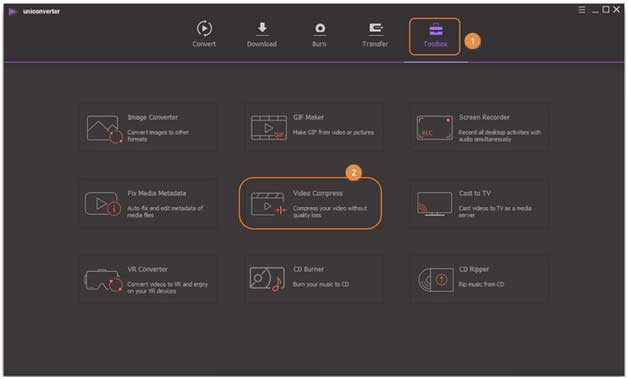
1. Computer’s RAM: The RAM of your computer plays an important part when it comes to video compression. The computer or laptop you use should have a lot of RAM so that it can decode and encode the video files without experiencing an error. When your device has more RAM, the compression of videos will be much faster, and it will not lose its quality. After the compression is complete, save the newly compressed video file in MK4 or MP4 file formats.
2. Your Computer’s Processing Speed: Your laptop or PC must have a high-quality compressor that works much faster as it will help in compressing the video quickly and efficiently. Faster working processors help in preserving HD or high-definition video files and also reduces the end file size.
3. Quality of the Compression Software: The software that you use for the video compression should be of top-quality. Opting for good-quality software will enable you to rotate, trim, crop, add watermarks, and edit the video according to your requirements. You can also preview your final work to see whether or not you are satisfied with the outcome. Otherwise, you can always make all the necessary adjustments before compressing it.
4. Video Bitrate: Bitrates are the speed that runs in bits per second of a specific media when it is played. During the time of compression, make sure to have excellent control over the bitrate. By doing so, it will help you determine how smoothly the video plays. If you want a high-quality video file, then the bitrate must be of high-quality. So, when you reduce the bitrate, it will also help you reduce the video size.
5. Video Codec: When it comes to codecs they stand out as the heart and soul of video compression. Through the codecs, the process of encoding and decoding of information becomes much more apparent. This means it will help in compressing and decompressing the video file without facing any error or problem. There are many codecs that you can compress easily. Also, when you compress the codec, make sure to change the video file extension into a different format, such as the MP4.
6. Understand the Need to Compress Videos: Video compression is done for plenty of reasons. Some of the people compress their videos so that they can upload them on social media platforms like YouTube, Twitter, Facebook, and Instagram. Others do it to enjoy a comfortable video watching experience. Ask yourself why you want to compress a particular video. Once you know the reason, compressing a video becomes easy.
Parting Thoughts!
These days, video compression is done by a countless number of individuals across the globe. But if you want video compression to be successful, look for highly-advanced and good quality video compression software that comes with plenty of features and benefits.