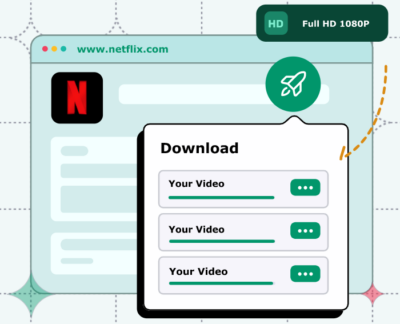
Press Release (ePRNews.com) - Washington, DC - May 31, 2023 - The leading video downloading software company, MovPilot has newly announced the brand new MovPilot Netflix Video Downloader, bringing powerful and well-enhanced Netflix video ripping features for offline streaming without hassles. The new version comes with powerful abilities to remove DRM protection and convert Netflix videos to MP4 or MKV with output quality up to 1080P.
Professional Tool You Need: MovPilot Netflix Video Downloader
As one of the largest and most popular streaming platforms in the world, Netflix has thousands of resources for movies and TV series streaming. However, we also know that Netflix imposes many limitations on its features for copyright protection, which brings inconvenience to its users.
For example, users can’t download videos on the Netflix website; only content in the “Available for Download” category in the Netflix App can be downloaded for offline playback; the downloaded videos are encrypted and can only be watched on the App; videos will expire in 48 hours to 7 days after being downloaded. You will need to re-download to continue offline viewing.
These restrictions greatly affect the user experience. So, MovPilot Netflix Video Downloader, one of the best Netflix video downloads, is developed to help get rid of all these limitations and make it easier for users to watch Netflix videos offline on any device at any anytime.
Main Features of MovPilot Netflix Video Downloader
MovPilot Netflix Video Downloader is a multifunctional program. What it can do beyond your expectation. Its versatile features make it stand out from other similar software. Now, let’s go over the highlighted features of this Netflix download.
1. Fully compatible with Windows and Mac
As Netflix hasn’t developed an app for macOS, many Mac users can’t download Netflix videos as they like. MovPilot Netflix Video Downloader is a smart program that can run smoothly on both Windows and macOS, letting you download your favorite Netflix movies to your MacBook or iMac as well as Windows for permanent storage. Even if your subscription expires, you can still have offline playback while on a boring trip.
2. Rip any video from Netflix to MP4 or MKV
MovPilot Netflix Video Downloader is able to download Netflix original video to MP4 or MKV with 1080p full HD resolution. With these commonly-used formats, you can easily transfer the downloaded videos to any device and flexibly play them without worrying about a poor internet connection.
3. Fast download HD Netflix videos
In the well-enhanced version of MovPilot Netflix Video Downloader, it is able to adopt hardware acceleration to maximize your GPU performance and help download Netflix on your laptop up to 5X faster speed.
4. Get Netflix subtitles with flexible options
When you’re watching a Netflix movie in another language that you’re not so familiar with, the subtitles are quite necessary. The MovPilot offers 3 flexible options for getting Netflix subtitles, namely soft subtitles, hard subtitles, and external subtitles. With these options, you can have subtitles built into the downloaded video and merged into the downloaded video so that you can’t remove them or download subtitles ad an SRT file.
5. Batch download and in-built browser
Compared to screen recording, MovPilot Netflix Video Downloader is more convenient and efficient as it supports selecting an entire season of drama from Netflix with just one click instead of choosing or recording them one by one. The batch download feature is of great help when you want to download a lot of items at a time. Through the built-in browser, you can directly access the whole Netflix library, which is easier to follow whether you have technical skills or not.
6. Preserve Metadata after the conversion
As one of the best Netflix Video Downloaders, MovPilot pays more attention to details. Audio channel, video codec, and other original video metadata can all be retained. If you download a whole season of a drama, all episodes will be saved in the same folder. Thus, it is easier for you to find and play them.
5 Steps to Download Netflix Videos Via MovPilot Netflix Video Downloader
Though MovPilot Netflix Video Downloader has a full range of features, it also comes with an intuitive and straightforward UI that it’s super easy to download Netflix videos. Even if you’re using it for the first time, you can easily complete the download process in five steps. Let’s see how it works.
Step 1. Free download MovPilot Netflix Video Downloader from its official webpage and run it. Then sign in with your Netflix account.
Step 2. Now, you enter the home page. You can search for Netflix movies/TV shows by keyword. Or you can also paste the URL of the video into the bar to search directly.
Step 3. Select the category in the drop-down menu on the upper right side to filter the content you want. Click the “gear” icon to go to Settings. You can customize the output format, video codec, audio language, and more.
Step 4. Then click the “Download” icon. If it is a TV series, select the episodes you want to download and click the “Download” button to download all the movies/shows.
Step 5. When the task is complete, you can switch to “History” and enjoy your movie/TV shows offline.
System Requirements
MovPilot Netflix Video Downloader is 100% safe to use. It does not retain or use any of your account or personal information. Before getting started with this program, please check the system requirements of the software and see whether your devices are compatible with it:
Windows OS
System: Windows 11/10/8.1/8/7 (32-bit & 64-bit)
CPU: Intel Core i3 or higher; AMD Athlon or faster
Hard Disk Space: 20GB or above free space
RAM: 4G or more RAM
Mac OS
System: Mac OS X 10.11 and above
CPU: Core 2 Quad or higher
Hard Disk Space: 20GB or above free space
RAM: 4G or more RAM
Pricing of MovPilot Netflix Video Downloader
If you’re new to MovPilot Netflix Video Downloader, you can try the free trial before deciding to purchase the full version and confirm whether it is the one you need. As for the free trial, there is a limitation that you can only download the first 6 minutes of a movie/TV show. If you’re satisfied with the download service, you can purchase a subscription to save the full Netflix videos.
1-month plan: $15.95/ 1PC
1-year plan: $59.95/ 1PC
Lifetime plan: $128.95/ 1PC
MovPilot Netflix Video Downloader is equipped with a refund policy. A 30-day Money Back Guarantee is based on accepted circumstances so that you can get the best services and products.
About MovPilot
MovPilot aims to make your digital life easier. Even though movies can be streamed or downloaded on the Netflix, Disney+, Amazon Prime, OBS Max, and Hulu apps, you can’t manage the downloads or keep them forever. MovPilot provides a way to make movies offline watching more flexible.
Composed of a team of software engineers, designers, and other specialists, it was founded in 2020. In recent years, products from MovPilot have been downloaded by 10 million users from all over the world. The products are easy to use and MovPilot will keep developing them to make them better-qualified ones, providing instant services for more customers.
Official website: https://movpilot.com/
Contact email: support@movpilot.com
Twitter account: MovPilot_Official





