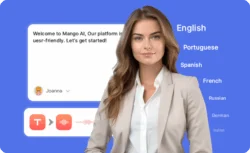Press Release (ePRNews.com) - Subang Jaya, Selangor, Malaysia - Jun 22, 2022 (UTC) - With video content taking over the internet, if you have a strong grasp of animation, you could easily win the race of content creation. If you will stick it out to this ultimate beginner’s guide on how to make 3D animation. You would be able to understand the subject better and quickly get started with your new journey as an animator.
Animation is all about striking the right note. If you have a creative bent of mind that can think out of the box, you will go on to earn huge in this industry. The 3D animation and modeling have not gone saturated yet. It means there is enormous potential if you know your job.
What do 3D Animators do?
3D Animators are the creative artists who nurture and develop digital characters with the help of various digital tools and software. As an animator, you should learn the art of storytelling through engaging visuals that attract attention. An animator’s prime job is to create full-of-life digital characters that portray every emotion a human would do.
Best 3D Animation Software to Use
The best 3D animation tools and software are as follows:
- Blender – Blender is one of the best free animation tools garnered vigorous popularity lately. It encompasses exciting features and provides an unmatchable user experience to the budding 3D animators.
- Autodesk Maya – Autodesk Maya is the best-in-class animation software available out there. Maya is your destination if you want software that meets all your 3D animation needs. Almost all professional animators use it. As a beginner, if you get your hands on this marvellous software, nothing could be better than starting a career in 3D animation.
- Houdini – Then comes next, Houdini, which is considered a reliable tool for allowing animators to develop awe-inspiring visual effects. It almost matches the level of Autodesk Maya, but it lacks a few features that Maya has to offer.
- Cinema 4D – Cinema 4D is the most excellent and easy-to-use tool for 3D modeling. As a professional, you would love this tool as it has plenty of features which don’t demand much expertise. It helps in adding realistic visual effects to the animated actions.
How to make 3D Animation
Let us move on to the main thing: how to make 3D animation.
- Concept:
Before making a piece of animated content, you should have a concept of what you will create. If you want to have the best outcomes, you should have a clear picture before starting the actual 3D modeling. The storyline, visuals, and characters should be already crystal-clear in your thoughts. - 3D Modeling:
3D animation and modeling are directly connected to each other. If one is compromised, the energy won’t be possible. The concept of 3D modeling involves constructing the objects and characters through mathematical exposition using all elements. It consists of a composition of primitive shapes like planes, cubes, spheres, etc. These shapes are then transformed into three-dimensional objects after being mapped onto a three-dimensional grid. - Texturing
After the 3D objects are created, they go through the texturing process. In this process, the outer layer of the objects is polished, and an excellent finishing is given to them. It usually includes the skin, hair, clothing and other things of the character, metal finishing of a vehicle or the finishing of a building, to name a few. Most companies that offer 3D Animation in Malaysia focus more on texture than anything. - Rigging & Skinning
Rigging is the process of creating the muscular skeleton framework for your animation. Character rigs are used to let the object’s joints and moving pieces move realistically. On 3D animation sets, riggers design these functioning skeletons. Skinning, or smoothing out these joints, is the next phase; think of it as providing the skin that covers the mechanics beneath the product. - Animation
After you’ve created your 3D creature or object from the ground up, you may animate them using a series of movements or a scenario. This is where the entire storyboard is animated in order to bring the screenplay to life. - Rendering
Rendering, also known as image synthesis, is the process of creating a three-dimensional animation with the help of a graphics processing unit (GPU). This is accomplished by entering the render equation into the software, which then generates an animated sequence. Shading, texture mapping, shadows, reflection, clarity, depth of field, motion blur, and other features can be formulated into the line during this step. - Compositing & VFX
Compositing is the process of combining multiple render passes to create the final animation. It involves adding layers to a single image or a sequence of photos to refine elements such as lighting, shading, colours, and so on. Visual effects are applied in a similar manner to compositing. Using a compositing tool, the illusions and visual trickery that enhance the sceneries and characters are added as independent renders and overlaid onto the current animation. - Editing & Final Output
Even though the animation is tightly storyboarded, it still requires editing to time out sequences, cut to scenes, and finalise sound. When editing is done, it is time for the final render after all the pieces have been animated, produced, and tweaked. When the production is finished, and the last polishes have been applied, the render button is pressed, and there is no going back! The animation is now complete!
To Conclude:
This is the best guide on how to make 3D animation for beginners. If you want to establish a solid career in 3D animation and modeling, there is more to it. However, when you are just making your way into this creative industry, this guide will help you learn about the processes and software that could help you create amazing animations.
Source : Dezpad Designs